
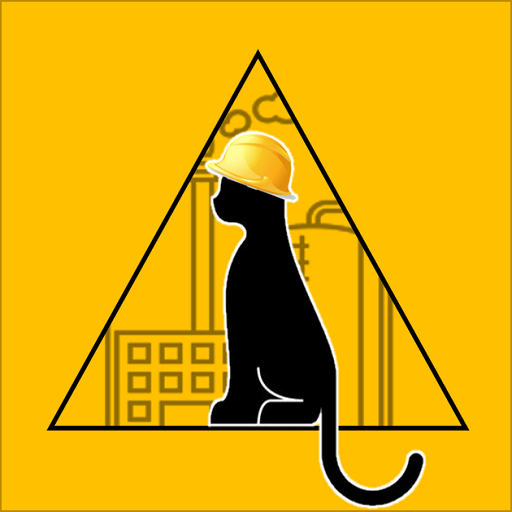
PetroCAT
Play on PC with BlueStacks – the Android Gaming Platform, trusted by 500M+ gamers.
Page Modified on: August 8, 2018
Play PetroCAT on PC
It was developed by Petroleum Engineering Students from Palawan State University in partial fulfillment of the requirements of their degree.
PetroCAT is divided into three main parts:
1. Processes:
Presents the chemical engineering processes and other facilities used in petroleum refineries (also referred to as oil refineries) to transform crude oil into useful products.
2. Products:
Describes Petroleum products which are materials derived from crude oil (petroleum) as it is processed in oil refineries.
3. Petro Index:
Contains definition of the different terms used in Oil Refining.
Play PetroCAT on PC. It’s easy to get started.
-
Download and install BlueStacks on your PC
-
Complete Google sign-in to access the Play Store, or do it later
-
Look for PetroCAT in the search bar at the top right corner
-
Click to install PetroCAT from the search results
-
Complete Google sign-in (if you skipped step 2) to install PetroCAT
-
Click the PetroCAT icon on the home screen to start playing



