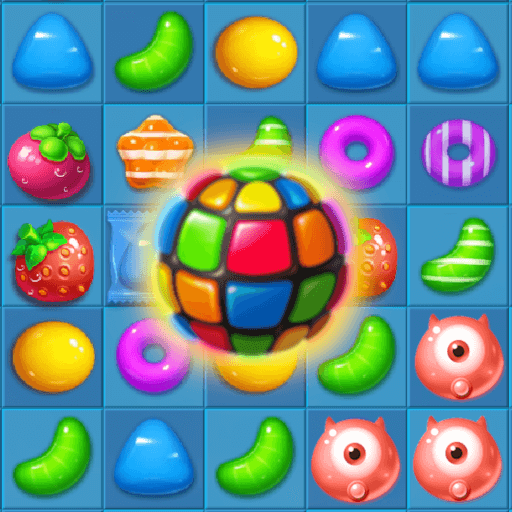このページには広告が含まれます

Dream Candy: SweetMatch Game
None | ALL4FUN GROUP LIMITED
BlueStacksを使ってPCでプレイ - 5憶以上のユーザーが愛用している高機能Androidゲーミングプラットフォーム
Play Dream Candy: SweetMatch Game on PC
🌟Welcome to Dream Candy: Sweet Match the most addictive cube blast!🌟
Match the cubes of the same color and combine boosters for huge explosions to solve puzzles!
👉Challenge your mind and solve the puzzles in-matching-game!
👉Make amazing combos to get high scores and earn extra rewards.
👉Play a matching game with endless adventure and fun!
🔔 FEATURES
Colorful graphics and designs.
Amazing gameplay, tap the blocks to blast.
Hundreds of exciting levels.
Fun boosters and bonuses!
Match 2 or more adjacent cubes of the same color to create a cube crash.
Complete the missions set at the beginning of each level and collect different items to win.
You have a limited amount of moves to clear a level so you better think it through and plan your path wisely.
🔔 HOW TO PLAY
Play by matching to blast 2 or more cubes of the same color.
Tap on the boosters to trigger the cool explosion effects!
Swap 5 or more cubes will to make a special toy combos.
Plan your targets wisely before you run out of moves.
Download Dream Candy: Sweet Match and now experience this addicting online game!
Match the cubes of the same color and combine boosters for huge explosions to solve puzzles!
👉Challenge your mind and solve the puzzles in-matching-game!
👉Make amazing combos to get high scores and earn extra rewards.
👉Play a matching game with endless adventure and fun!
🔔 FEATURES
Colorful graphics and designs.
Amazing gameplay, tap the blocks to blast.
Hundreds of exciting levels.
Fun boosters and bonuses!
Match 2 or more adjacent cubes of the same color to create a cube crash.
Complete the missions set at the beginning of each level and collect different items to win.
You have a limited amount of moves to clear a level so you better think it through and plan your path wisely.
🔔 HOW TO PLAY
Play by matching to blast 2 or more cubes of the same color.
Tap on the boosters to trigger the cool explosion effects!
Swap 5 or more cubes will to make a special toy combos.
Plan your targets wisely before you run out of moves.
Download Dream Candy: Sweet Match and now experience this addicting online game!
Dream Candy: SweetMatch GameをPCでプレイ
-
BlueStacksをダウンロードしてPCにインストールします。
-
GoogleにサインインしてGoogle Play ストアにアクセスします。(こちらの操作は後で行っても問題ありません)
-
右上の検索バーにDream Candy: SweetMatch Gameを入力して検索します。
-
クリックして検索結果からDream Candy: SweetMatch Gameをインストールします。
-
Googleサインインを完了してDream Candy: SweetMatch Gameをインストールします。※手順2を飛ばしていた場合
-
ホーム画面にてDream Candy: SweetMatch Gameのアイコンをクリックしてアプリを起動します。