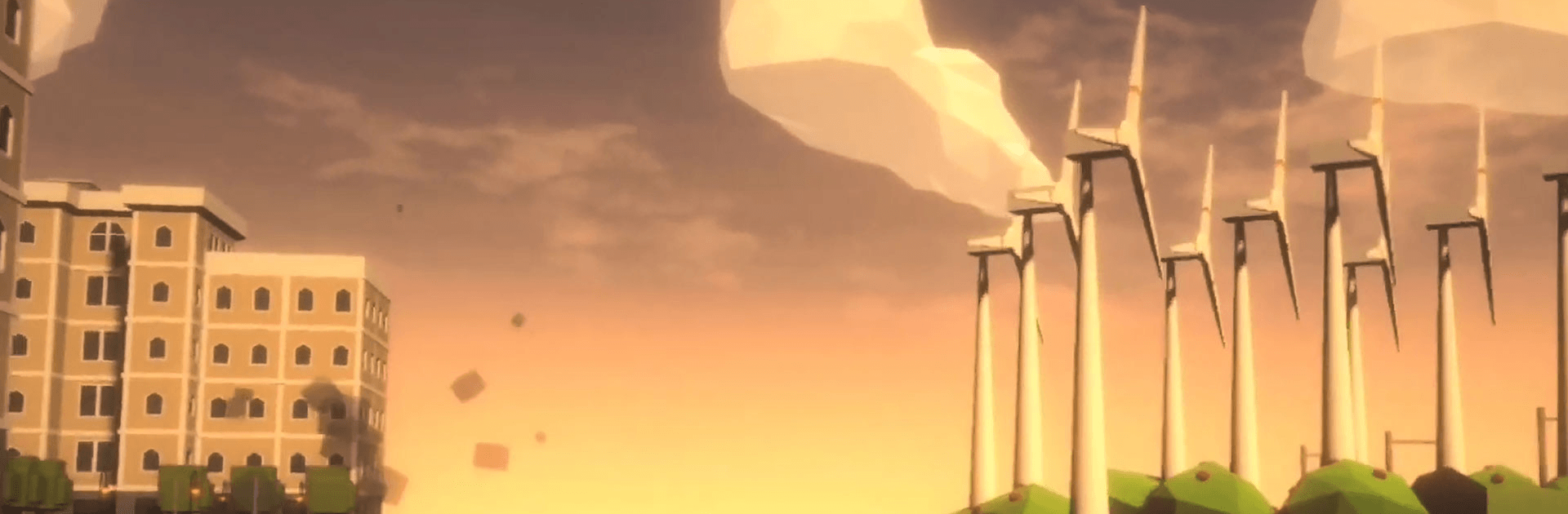

City Builder Puzzle Challenge
Juega en PC con BlueStacks: la plataforma de juegos Android, en la que confían más de 500 millones de jugadores.
Página modificada el: 2 de marzo de 2021
Play City Builder Puzzle Challenge on PC or Mac
City Builder Puzzle Challenge is a puzzle game developed by Almost a BoardGame. BlueStacks app player is the best platform to play this Android game on your PC or Mac for an immersive gaming experience.
Enter the exciting world of city planning as you decide to erect shops, windmills, houses, and farms by solving numerous puzzles.
Fans of Simcity games will love City Builder Puzzle Challenge because of its similar world-building elements. It is a casual game that is playable in the subway, on the toilet, or anywhere you find yourself.
You don’t need long-play sessions to understand how to play the game. It isn’t complicated, and you’ll get the hang of it in no time.
Gradually make the city a place you’ll want to live in by carefully selecting the type of buildings to erect and where to place them. Every structure affects your neighbors, so think twice before placing them.
Also, you need to stabilize the economy by making the right decisions, and your city’s population will remain happy.
Check out the extra content in the game and earn achievements as you reach milestones. Add a little variety to your gameplay and test out the two high-score challenge modes and the different city environments.
Juega City Builder Puzzle Challenge en la PC. Es fácil comenzar.
-
Descargue e instale BlueStacks en su PC
-
Complete el inicio de sesión de Google para acceder a Play Store, o hágalo más tarde
-
Busque City Builder Puzzle Challenge en la barra de búsqueda en la esquina superior derecha
-
Haga clic para instalar City Builder Puzzle Challenge desde los resultados de búsqueda
-
Complete el inicio de sesión de Google (si omitió el paso 2) para instalar City Builder Puzzle Challenge
-
Haz clic en el ícono City Builder Puzzle Challenge en la pantalla de inicio para comenzar a jugar




