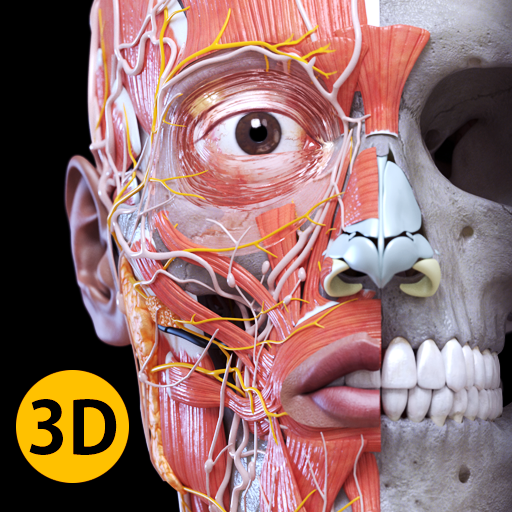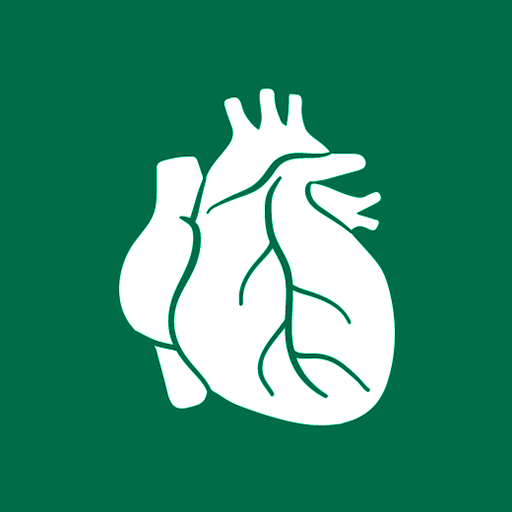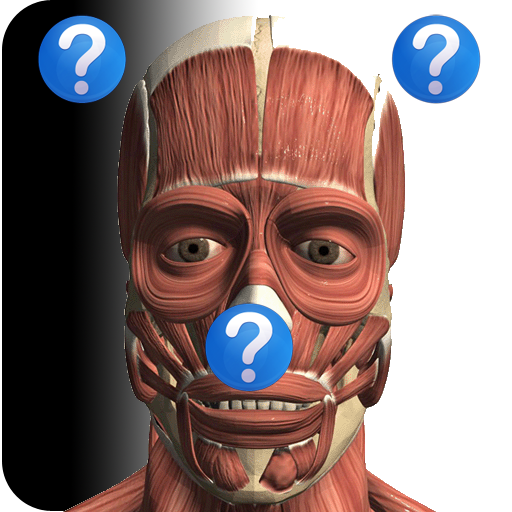Anatomy Learning - 3D Anatomy Atlas
Gioca su PC con BlueStacks: la piattaforma di gioco Android, considerata affidabile da oltre 500 milioni di giocatori.
Pagina modificata il: 21 dicembre 2019
Play Anatomy Learning - 3D Anatomy Atlas on PC
***Want to try the offline app? Check ANATOMYLEARNING OFFLINE in the store.
Features:
★ You can rotate models to any angles and zoom in and out
★ Remove estructures to reveal the anatomical structures below them.
★ 3D location quizzes to test your knowledge
★ Switch on/off different anatomy systems
★ Both male and female reproductive systems are available
★ Support Spanish, French, German, Polish, Russian, Portuguese, Chinese and Japanese.
Contents:
★ Bones
★ Ligaments
★ Joints
★ Muscles
★ Circulation (arteries, vein and heart)
★ Central nervous system
★ Peripheral nervous system
★ Sense organs
★ Respiratory
★ Digestive
★ Urinary
★ Reproductive ( both male and female)
Contact Us:
Email us at webmaster@anatomylearning.com. Let us know any feedback you have or share ideas for making the app better.
Gioca Anatomy Learning - 3D Anatomy Atlas su PC. È facile iniziare.
-
Scarica e installa BlueStacks sul tuo PC
-
Completa l'accesso a Google per accedere al Play Store o eseguilo in un secondo momento
-
Cerca Anatomy Learning - 3D Anatomy Atlas nella barra di ricerca nell'angolo in alto a destra
-
Fai clic per installare Anatomy Learning - 3D Anatomy Atlas dai risultati della ricerca
-
Completa l'accesso a Google (se hai saltato il passaggio 2) per installare Anatomy Learning - 3D Anatomy Atlas
-
Fai clic sull'icona Anatomy Learning - 3D Anatomy Atlas nella schermata principale per iniziare a giocare