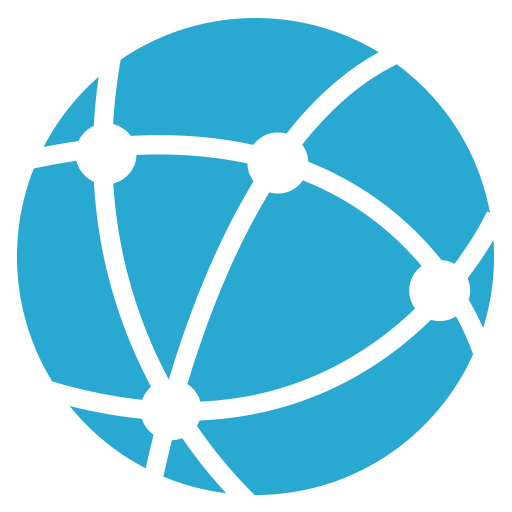このページには広告が含まれます

Geography Map Trainer
Educational | Andrew Lavaia
BlueStacksを使ってPCでプレイ - 5憶以上のユーザーが愛用している高機能Androidゲーミングプラットフォーム
Play Geography Map Trainer on PC
Geography Map Trainer was created to help you quickly identify and recall the location of the most influential countries around the world. It uses a progressive difficulty system that helps prioritize which countries you learn first. It also has intuitive and easy to use controls that make this a great starting point for anybody wanting to learn more about the world they live in.
Does this cost anything?
No, Geography Map Trainer is completely free and has no ads of any kind. There are also no annoying registration requirements or "Rate the App" reminders.
How do the difficulty levels work?
In Geography Map Trainer, all of the difficulty levels (easy, normal, and hard) have the same timer and the same maximum number of misses. How they differ is by the number of countries included in each difficulty level.
How do you determine how influential a country is?
Geography Map Trainer ranks all countries around the world using a combination of factors that includes population, GDP per capita, and land mass. For US States, they were ranked by population only.
Why isn't XYZ country included in the app?
Geography Map Trainer is not designed to teach the location of every country around the world. Instead, it focuses on teaching you to quickly learn the location of the top 165 countries. Some countries also had to be excluded because they have too little land mass which makes them too difficult to pin point on the map (Singapore, Malta, etc).
Do you plan to add more features to the app?
Yes, Geography Map Trainer is still in development and more features will be added shortly.
Does this cost anything?
No, Geography Map Trainer is completely free and has no ads of any kind. There are also no annoying registration requirements or "Rate the App" reminders.
How do the difficulty levels work?
In Geography Map Trainer, all of the difficulty levels (easy, normal, and hard) have the same timer and the same maximum number of misses. How they differ is by the number of countries included in each difficulty level.
How do you determine how influential a country is?
Geography Map Trainer ranks all countries around the world using a combination of factors that includes population, GDP per capita, and land mass. For US States, they were ranked by population only.
Why isn't XYZ country included in the app?
Geography Map Trainer is not designed to teach the location of every country around the world. Instead, it focuses on teaching you to quickly learn the location of the top 165 countries. Some countries also had to be excluded because they have too little land mass which makes them too difficult to pin point on the map (Singapore, Malta, etc).
Do you plan to add more features to the app?
Yes, Geography Map Trainer is still in development and more features will be added shortly.
Geography Map TrainerをPCでプレイ
-
BlueStacksをダウンロードしてPCにインストールします。
-
GoogleにサインインしてGoogle Play ストアにアクセスします。(こちらの操作は後で行っても問題ありません)
-
右上の検索バーにGeography Map Trainerを入力して検索します。
-
クリックして検索結果からGeography Map Trainerをインストールします。
-
Googleサインインを完了してGeography Map Trainerをインストールします。※手順2を飛ばしていた場合
-
ホーム画面にてGeography Map Trainerのアイコンをクリックしてアプリを起動します。