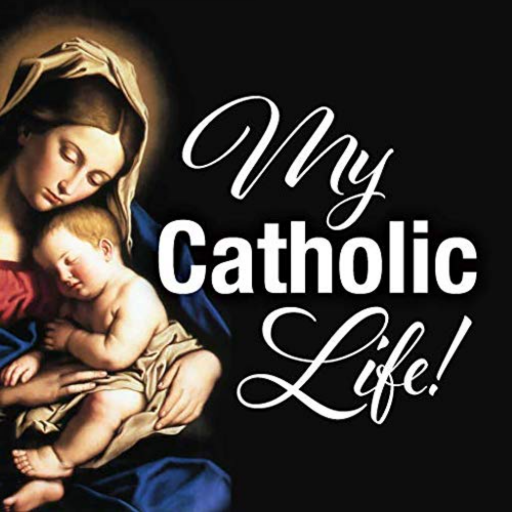Ulang Tahun Wishes & Pesan
Mainkan di PC dengan BlueStacks – platform Game-Game Android, dipercaya oleh lebih dari 500 juta gamer.
Halaman Dimodifikasi Aktif: 15 Januari 2020
Play Happy Birthday Wishes & Messages on PC
Characteristics:
★ You can download free application.
★ Speed It is fully optimized for all applications run smoothly.
★ Share The function you like, you can share via SMS, multimedia messaging, Facebook, twitter, WhatsApp, line and more social networks at the touch of a button.
★ Quality Images are selected to offer the best quality.
★ Language The application is in English languages, you will find everything here.
★ You can download images you like simple, you just have to press the button.
★ Intuitive In order to change to go from one image to another is only necessary to slide your finger you can access all of them; everything is positioned so that the application is easy to use all you have to do is have fun.
★ Help to say Sometimes we do not find the right words to express what we want to convey words; This application will help you find the image, the appropriate text for you to do it.
The team provide beautiful pictures about Happy Birthday every day wishes messages in high quality to you by the several categories
You can send Email to comment on angleapp@yahoo.com.
*** The team will develop a portfolio that you can take to achieve happiness and prosperity is good in life. Even more ***
Mainkan Ulang Tahun Wishes & Pesan di PC Mudah saja memulainya.
-
Unduh dan pasang BlueStacks di PC kamu
-
Selesaikan proses masuk Google untuk mengakses Playstore atau lakukan nanti
-
Cari Ulang Tahun Wishes & Pesan di bilah pencarian di pojok kanan atas
-
Klik untuk menginstal Ulang Tahun Wishes & Pesan dari hasil pencarian
-
Selesaikan proses masuk Google (jika kamu melewati langkah 2) untuk menginstal Ulang Tahun Wishes & Pesan
-
Klik ikon Ulang Tahun Wishes & Pesan di layar home untuk membuka gamenya