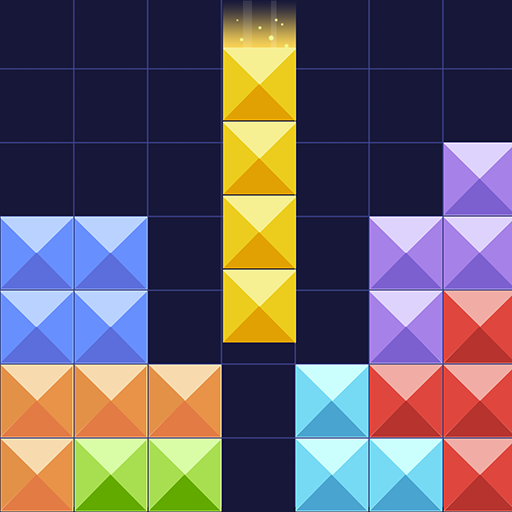ColorTris - Retro Classic Brick Block Puzzle Light
Jouez sur PC avec BlueStacks - la plate-forme de jeu Android, approuvée par + 500M de joueurs.
Page Modifiée le: 17 janvier 2021
Play ColorTris - Retro Classic Brick Block Puzzle Light on PC
Experience the nostalgic tile-matching puzzle game in it's new glory. Arrange falling blocks of light and clear rows to break them apart.
ColorTris brings the magnificence of colors and shapes to our favorite puzzle game. 💚
▣ 36 glowing colors to choose from! 💡🎨
▣ 36 glowing colors to choose from! 💡🎨
✺ Color changing MultiTrises and MultiMaxTris! ✨🎆
❁ Not just the same old square, play with 32 distinct shapes! 🕸️❄️
◈ Attractive and interactive UI 📱📟
✤ Customizable control buttons ⬅️➡️
▦ Detailed high scores and statistics 🥇📊
⛂ Daily quests and reward bundles. Let the S-coins rain! ⏳💰
It is an indie game made by an Indian developer.
In case you don't already know, the objective of the game is to survive as long as possible by guiding the falling block pieces to fill a row as it gets cleared. If the block pieces keep stacking up and one of them touches the ceiling, it's game over! 🎰
°°°°Scores°°°° 🎖️🏅
landed = 11 + ( 2 * level )
1 line cleared = 100 + ( 2 * level * 100 / 10 )
2 lines cleared = 300 + ( 2 * level * 300 / 10 )
3 lines cleared = 900 + ( 2 * level * 900 / 10 )
4 lines cleared = 3300 + ( 2 * level * 3300 / 10 )
A lot of dedication and hard work has gone into the game. Please rate it and share it with your friends. ❥㋛
Any in-app purchase made will give you the ability to disable all ads and unlock premium shapes. ⚡🛫
Sign in to your Google Play Games account and save your progress on the cloud.
Reference: Retro Classic Brick Block Puzzle Light Game
I'm sure you'll like it. Contact me for additional feedback.
Website ⇨ http://animaxneil.epizy.com
Facebook ⇨ https://facebook.com/AnimaxNeilGames
Instagram ⇨ https://instagram.com/animaxneil
Play the WebGL demo (on any device, no install required) :
Itch ⇨ https://animaxneil.itch.io/colortris
Gamejolt ⇨ https://animaxneil.indie.af/colortris
Jouez à ColorTris - Retro Classic Brick Block Puzzle Light sur PC. C'est facile de commencer.
-
Téléchargez et installez BlueStacks sur votre PC
-
Connectez-vous à Google pour accéder au Play Store ou faites-le plus tard
-
Recherchez ColorTris - Retro Classic Brick Block Puzzle Light dans la barre de recherche dans le coin supérieur droit
-
Cliquez pour installer ColorTris - Retro Classic Brick Block Puzzle Light à partir des résultats de la recherche
-
Connectez-vous à Google (si vous avez ignoré l'étape 2) pour installer ColorTris - Retro Classic Brick Block Puzzle Light
-
Cliquez sur l'icône ColorTris - Retro Classic Brick Block Puzzle Light sur l'écran d'accueil pour commencer à jouer