
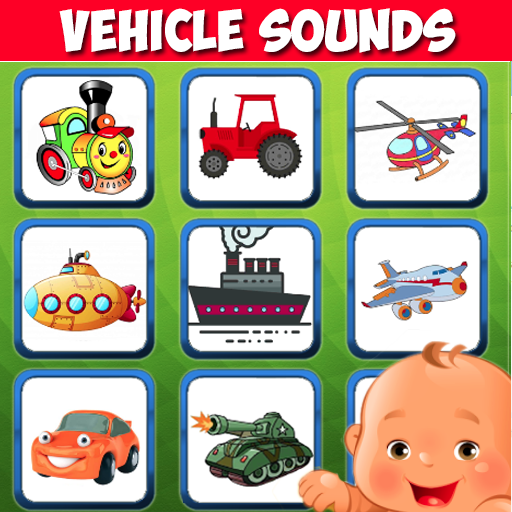
Vehicle sounds. Car for kids
Spiele auf dem PC mit BlueStacks - der Android-Gaming-Plattform, der über 500 Millionen Spieler vertrauen.
Seite geändert am: 11. Dezember 2019
Play Vehicle sounds. Car for kids on PC
It looks like a children's phone with pictures, pictures of cars are displayed on the screen, a child without parents can click on the car, a photo of the car will appear, plus the sound of the car + Russian voice acting!
The game we teach cars in English - an excellent voice acting, the child will quickly remember different techniques.
Sounds of transport:
+ Train
+ Tractor
+ Helicopter
+ Airplane
+ Submarine
+ Ship
+ Machine (3 types)
+ Tank caterpillars + shot
+ Ambulance
+ Fire truck
+ Race car (Formula 1)
+ Motorcycle
+ Boat
+ Bike
+ Balloon
+ Excavator
+ Catamaran
+ Rocket
Car for kids is a game for boys, in it he learns not only the sounds of cars, but also the sounds of transport. If you like the game, the best thanks are this review. Thank you and all the best to you!
Spiele Vehicle sounds. Car for kids auf dem PC. Der Einstieg ist einfach.
-
Lade BlueStacks herunter und installiere es auf deinem PC
-
Schließe die Google-Anmeldung ab, um auf den Play Store zuzugreifen, oder mache es später
-
Suche in der Suchleiste oben rechts nach Vehicle sounds. Car for kids
-
Klicke hier, um Vehicle sounds. Car for kids aus den Suchergebnissen zu installieren
-
Schließe die Google-Anmeldung ab (wenn du Schritt 2 übersprungen hast), um Vehicle sounds. Car for kids zu installieren.
-
Klicke auf dem Startbildschirm auf das Vehicle sounds. Car for kids Symbol, um mit dem Spielen zu beginnen



