
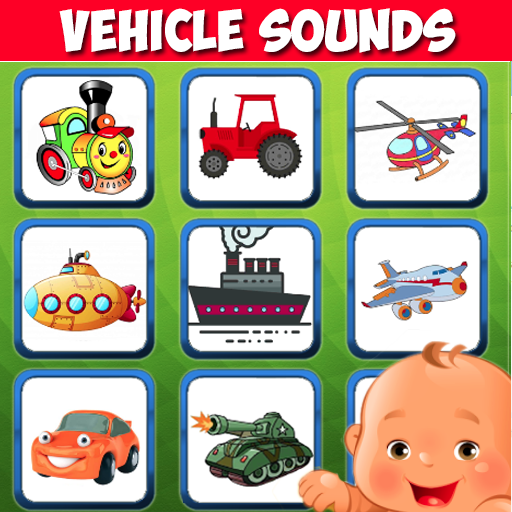
Vehicle sounds. Car for kids
Play on PC with BlueStacks – the Android Gaming Platform, trusted by 500M+ gamers.
Page Modified on: December 11, 2019
Play Vehicle sounds. Car for kids on PC
It looks like a children's phone with pictures, pictures of cars are displayed on the screen, a child without parents can click on the car, a photo of the car will appear, plus the sound of the car + Russian voice acting!
The game we teach cars in English - an excellent voice acting, the child will quickly remember different techniques.
Sounds of transport:
+ Train
+ Tractor
+ Helicopter
+ Airplane
+ Submarine
+ Ship
+ Machine (3 types)
+ Tank caterpillars + shot
+ Ambulance
+ Fire truck
+ Race car (Formula 1)
+ Motorcycle
+ Boat
+ Bike
+ Balloon
+ Excavator
+ Catamaran
+ Rocket
Car for kids is a game for boys, in it he learns not only the sounds of cars, but also the sounds of transport. If you like the game, the best thanks are this review. Thank you and all the best to you!
Play Vehicle sounds. Car for kids on PC. It’s easy to get started.
-
Download and install BlueStacks on your PC
-
Complete Google sign-in to access the Play Store, or do it later
-
Look for Vehicle sounds. Car for kids in the search bar at the top right corner
-
Click to install Vehicle sounds. Car for kids from the search results
-
Complete Google sign-in (if you skipped step 2) to install Vehicle sounds. Car for kids
-
Click the Vehicle sounds. Car for kids icon on the home screen to start playing



