
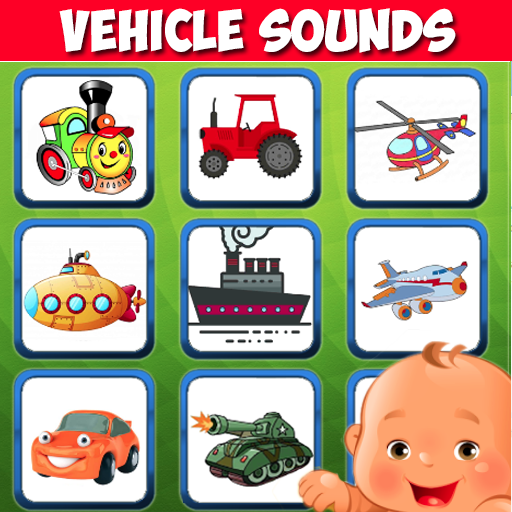
Vehicle sounds. Car for kids
Juega en PC con BlueStacks: la plataforma de juegos Android, en la que confían más de 500 millones de jugadores.
Página modificada el: 11 de diciembre de 2019
Play Vehicle sounds. Car for kids on PC
It looks like a children's phone with pictures, pictures of cars are displayed on the screen, a child without parents can click on the car, a photo of the car will appear, plus the sound of the car + Russian voice acting!
The game we teach cars in English - an excellent voice acting, the child will quickly remember different techniques.
Sounds of transport:
+ Train
+ Tractor
+ Helicopter
+ Airplane
+ Submarine
+ Ship
+ Machine (3 types)
+ Tank caterpillars + shot
+ Ambulance
+ Fire truck
+ Race car (Formula 1)
+ Motorcycle
+ Boat
+ Bike
+ Balloon
+ Excavator
+ Catamaran
+ Rocket
Car for kids is a game for boys, in it he learns not only the sounds of cars, but also the sounds of transport. If you like the game, the best thanks are this review. Thank you and all the best to you!
Juega Vehicle sounds. Car for kids en la PC. Es fácil comenzar.
-
Descargue e instale BlueStacks en su PC
-
Complete el inicio de sesión de Google para acceder a Play Store, o hágalo más tarde
-
Busque Vehicle sounds. Car for kids en la barra de búsqueda en la esquina superior derecha
-
Haga clic para instalar Vehicle sounds. Car for kids desde los resultados de búsqueda
-
Complete el inicio de sesión de Google (si omitió el paso 2) para instalar Vehicle sounds. Car for kids
-
Haz clic en el ícono Vehicle sounds. Car for kids en la pantalla de inicio para comenzar a jugar



