
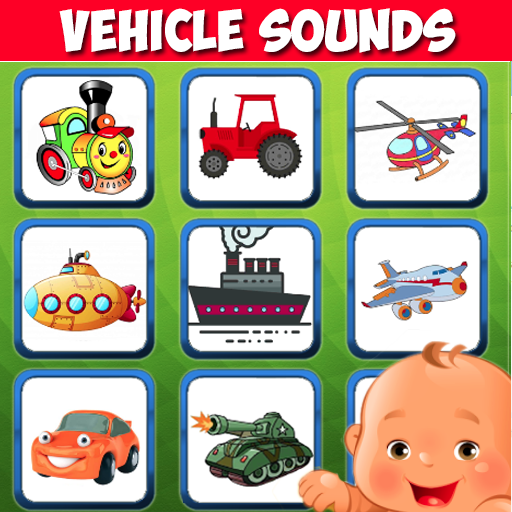
Vehicle sounds. Car for kids
Jouez sur PC avec BlueStacks - la plate-forme de jeu Android, approuvée par + 500M de joueurs.
Page Modifiée le: 11 décembre 2019
Play Vehicle sounds. Car for kids on PC
It looks like a children's phone with pictures, pictures of cars are displayed on the screen, a child without parents can click on the car, a photo of the car will appear, plus the sound of the car + Russian voice acting!
The game we teach cars in English - an excellent voice acting, the child will quickly remember different techniques.
Sounds of transport:
+ Train
+ Tractor
+ Helicopter
+ Airplane
+ Submarine
+ Ship
+ Machine (3 types)
+ Tank caterpillars + shot
+ Ambulance
+ Fire truck
+ Race car (Formula 1)
+ Motorcycle
+ Boat
+ Bike
+ Balloon
+ Excavator
+ Catamaran
+ Rocket
Car for kids is a game for boys, in it he learns not only the sounds of cars, but also the sounds of transport. If you like the game, the best thanks are this review. Thank you and all the best to you!
Jouez à Vehicle sounds. Car for kids sur PC. C'est facile de commencer.
-
Téléchargez et installez BlueStacks sur votre PC
-
Connectez-vous à Google pour accéder au Play Store ou faites-le plus tard
-
Recherchez Vehicle sounds. Car for kids dans la barre de recherche dans le coin supérieur droit
-
Cliquez pour installer Vehicle sounds. Car for kids à partir des résultats de la recherche
-
Connectez-vous à Google (si vous avez ignoré l'étape 2) pour installer Vehicle sounds. Car for kids
-
Cliquez sur l'icône Vehicle sounds. Car for kids sur l'écran d'accueil pour commencer à jouer



