
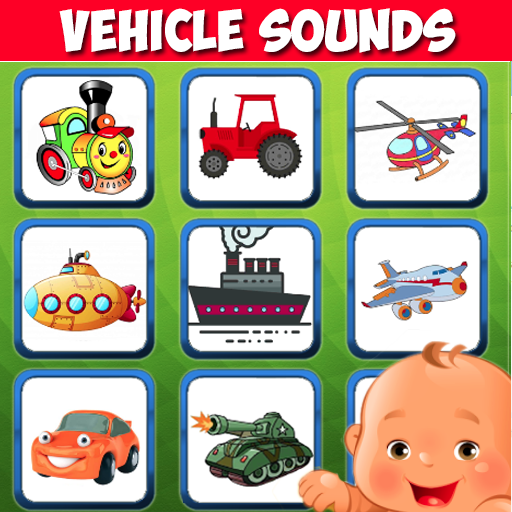
Vehicle sounds. Car for kids
Gioca su PC con BlueStacks: la piattaforma di gioco Android, considerata affidabile da oltre 500 milioni di giocatori.
Pagina modificata il: 11 dicembre 2019
Play Vehicle sounds. Car for kids on PC
It looks like a children's phone with pictures, pictures of cars are displayed on the screen, a child without parents can click on the car, a photo of the car will appear, plus the sound of the car + Russian voice acting!
The game we teach cars in English - an excellent voice acting, the child will quickly remember different techniques.
Sounds of transport:
+ Train
+ Tractor
+ Helicopter
+ Airplane
+ Submarine
+ Ship
+ Machine (3 types)
+ Tank caterpillars + shot
+ Ambulance
+ Fire truck
+ Race car (Formula 1)
+ Motorcycle
+ Boat
+ Bike
+ Balloon
+ Excavator
+ Catamaran
+ Rocket
Car for kids is a game for boys, in it he learns not only the sounds of cars, but also the sounds of transport. If you like the game, the best thanks are this review. Thank you and all the best to you!
Gioca Vehicle sounds. Car for kids su PC. È facile iniziare.
-
Scarica e installa BlueStacks sul tuo PC
-
Completa l'accesso a Google per accedere al Play Store o eseguilo in un secondo momento
-
Cerca Vehicle sounds. Car for kids nella barra di ricerca nell'angolo in alto a destra
-
Fai clic per installare Vehicle sounds. Car for kids dai risultati della ricerca
-
Completa l'accesso a Google (se hai saltato il passaggio 2) per installare Vehicle sounds. Car for kids
-
Fai clic sull'icona Vehicle sounds. Car for kids nella schermata principale per iniziare a giocare



