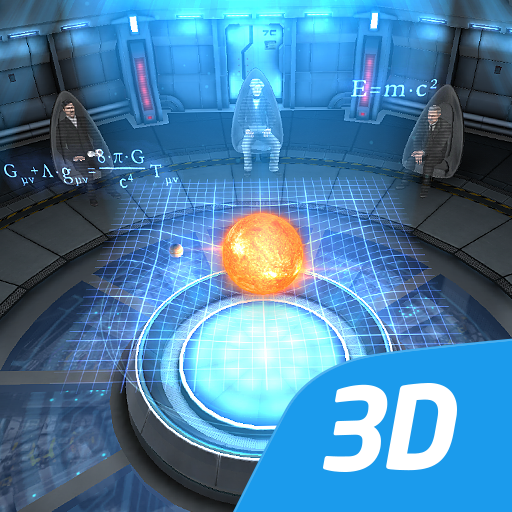このページには広告が含まれます
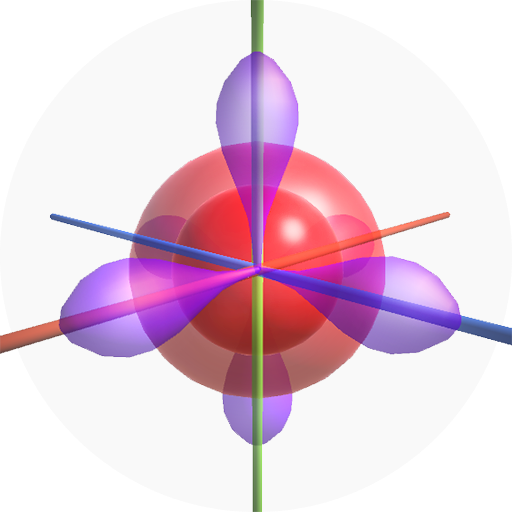
仮想軌道の立体化学
Educational | Enteriosoft
BlueStacksを使ってPCでプレイ - 5憶以上のユーザーが愛用している高機能Androidゲーミングプラットフォーム
Play Virtual Orbitals 3D Chemistry on PC
It is impossible to learn about the shapes of orbitals in a page which is 2D but the orbitals aren't 2D. Virtual Orbitals app helps you to visualize the shapes of the orbitals in 3D such that you can understand more and you can sort out your confusions.
This education app help the students to learn chemistry in a smarter way. Students can see the every parts of orbitals by rotating their fingers to screen.
Tag: Learning App, Make Chemistry Easy, Smart Education, Class 11, Class 12, Class XI, Class XII, 3D Chemistry, 3D Orbitals, Orbit, Virtual Study, App for Smart Classes, Orbital, Shape of orbitals, Atom, orbitals of all atoms, Basic of Chemistry, SPDF, S Orbital, P Orbital, D Orbital, F Orbital, How orbitals looks, atomic orbitals, Shapes of atomic orbitals, theory of orbitals, structure of atom, sub-shell, sub shells, Filling of orbitals in atom, electronic density, arrangement of electrons in atoms, arrangements of orbitals, where are electrons, electron, electronic configuration of atoms, see orbitals, observe orbitals, what are the shapes of orbitals, understanding orbitals, chemistry lovers, micro world, microscopic world, microscopic education, futuristic education, where electrons exists, molecular orbital theory, quantum physics, quantum numbers, molecular orbital diagrams, orbital diagrams, chemistry app, VSEPR Theory, Molecular Orbital Theory, h bond, h-bond, basic chemistry, organic chemistry, chemical bonding, Periodic Table, PCM, PCB, PCBM, 3D Molecules, quantum mechanism, shapes of molecules, chemistry education app, s-orbital, p-orbital, d- orbital, f-orbital, s orbital, p orbital, d orbital, f orbital.
Atoms included: Hydrogen, Helium, Lithium, Boron, Carbon, Oxygen, Neon, Sodium, Silicon, Potassium, Argon, Calcium, Zinc, Iron etc.
This education app help the students to learn chemistry in a smarter way. Students can see the every parts of orbitals by rotating their fingers to screen.
Tag: Learning App, Make Chemistry Easy, Smart Education, Class 11, Class 12, Class XI, Class XII, 3D Chemistry, 3D Orbitals, Orbit, Virtual Study, App for Smart Classes, Orbital, Shape of orbitals, Atom, orbitals of all atoms, Basic of Chemistry, SPDF, S Orbital, P Orbital, D Orbital, F Orbital, How orbitals looks, atomic orbitals, Shapes of atomic orbitals, theory of orbitals, structure of atom, sub-shell, sub shells, Filling of orbitals in atom, electronic density, arrangement of electrons in atoms, arrangements of orbitals, where are electrons, electron, electronic configuration of atoms, see orbitals, observe orbitals, what are the shapes of orbitals, understanding orbitals, chemistry lovers, micro world, microscopic world, microscopic education, futuristic education, where electrons exists, molecular orbital theory, quantum physics, quantum numbers, molecular orbital diagrams, orbital diagrams, chemistry app, VSEPR Theory, Molecular Orbital Theory, h bond, h-bond, basic chemistry, organic chemistry, chemical bonding, Periodic Table, PCM, PCB, PCBM, 3D Molecules, quantum mechanism, shapes of molecules, chemistry education app, s-orbital, p-orbital, d- orbital, f-orbital, s orbital, p orbital, d orbital, f orbital.
Atoms included: Hydrogen, Helium, Lithium, Boron, Carbon, Oxygen, Neon, Sodium, Silicon, Potassium, Argon, Calcium, Zinc, Iron etc.
仮想軌道の立体化学をPCでプレイ
-
BlueStacksをダウンロードしてPCにインストールします。
-
GoogleにサインインしてGoogle Play ストアにアクセスします。(こちらの操作は後で行っても問題ありません)
-
右上の検索バーに仮想軌道の立体化学を入力して検索します。
-
クリックして検索結果から仮想軌道の立体化学をインストールします。
-
Googleサインインを完了して仮想軌道の立体化学をインストールします。※手順2を飛ばしていた場合
-
ホーム画面にて仮想軌道の立体化学のアイコンをクリックしてアプリを起動します。