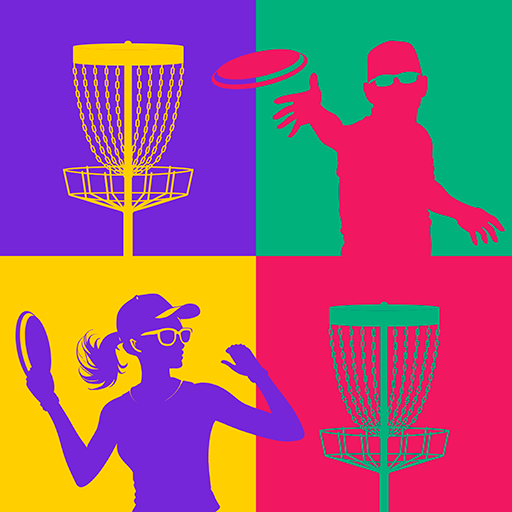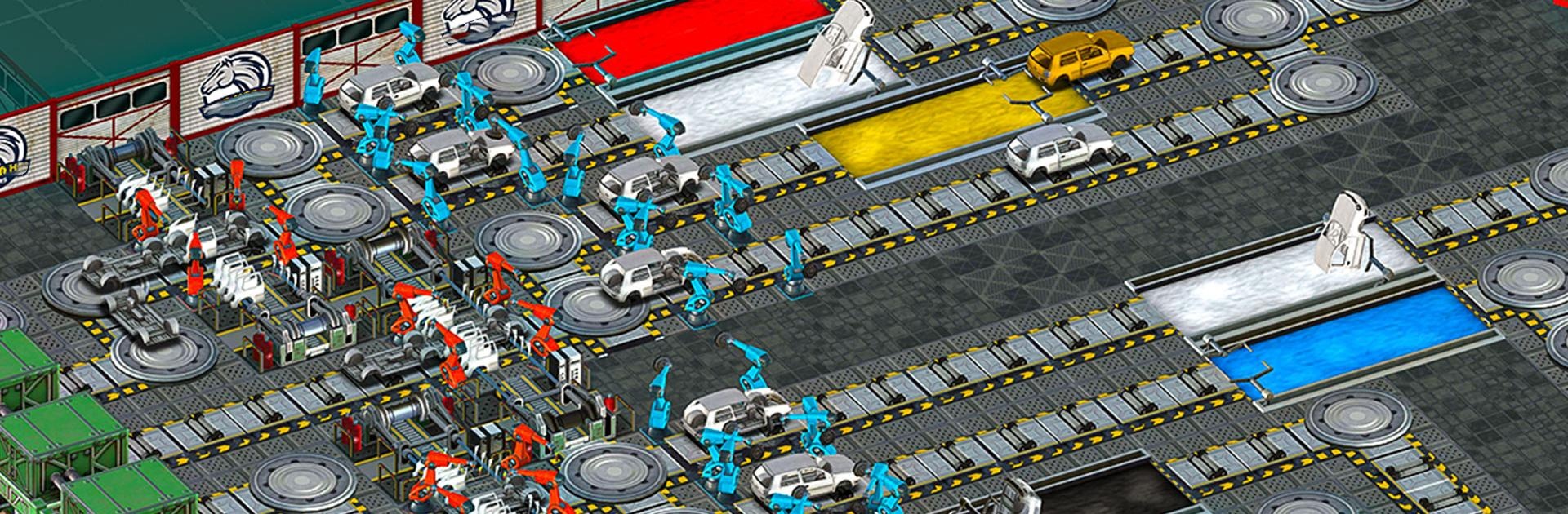
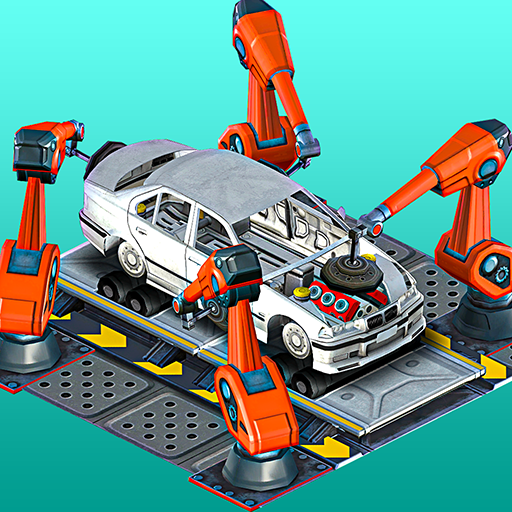
Car Factory Simulator
Play on PC with BlueStacks – the Android Gaming Platform, trusted by 500M+ gamers.
Page Modified on: Dec 18, 2023
Play Car Factory Simulator on PC or Mac
Car Factory Simulator is a Strategy game developed by Appscraft. BlueStacks app player is the best platform to play this Android game on your PC or Mac for an immersive gaming experience.
Have you ever wanted to learn how cars are built? If so, then you should download Car Factory Simulator on PC today. This simulation game takes you through the complicated steps of starting and running your own car factory.
Things start simply enough. You have to get your plant up and running by spending points on purchasing different assembly machines. As you progress, you’ll earn more points, which you can spend on upgrading your plant to become more efficient and pump out more vehicles per hour.
Car Factory Simulator is all about giving the player as much freedom as possible when designing and maintaining a car factory. So, the arrangement possibilities are limitless, though you will want to ensure that every square foot of your plant does something to add value to the product.
In Car Factory Simulator, you have access to multiple vehicle types, all of which can be upgraded in various ways to keep your car plant busy. It can take quite a while to get your plant the way you want it, so you’ll want to continue playing to obtain all of the upgrades possible.
Download Car Factory Simulator on PC with BlueStacks and manage your own car factory.
Play Car Factory Simulator on PC. It’s easy to get started.
-
Download and install BlueStacks on your PC
-
Complete Google sign-in to access the Play Store, or do it later
-
Look for Car Factory Simulator in the search bar at the top right corner
-
Click to install Car Factory Simulator from the search results
-
Complete Google sign-in (if you skipped step 2) to install Car Factory Simulator
-
Click the Car Factory Simulator icon on the home screen to start playing