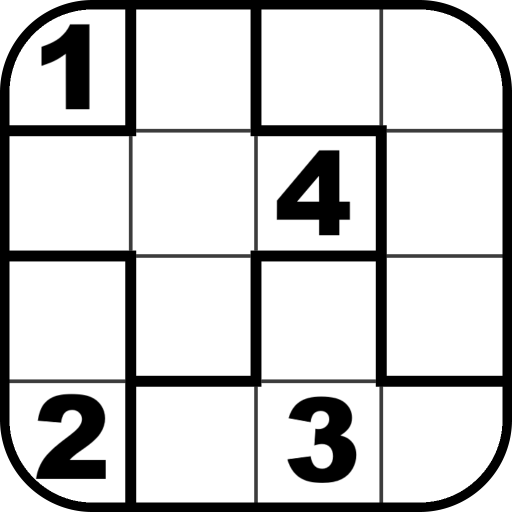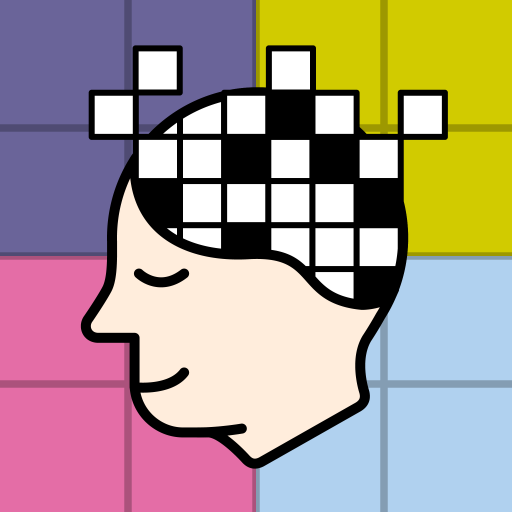Mr. Binairo - Binary Sudoku Puzzle
Play on PC with BlueStacks – the Android Gaming Platform, trusted by 500M+ gamers.
Page Modified on: May 22, 2017
Play Mr. Binairo - Binary Sudoku Puzzle on PC
Features
• 4 different grid sizes - 6x6 / 8x8 / 10x10 and 12x12
• 1000 grids available
• Highlight cells when rules not respected
• Undo/Redo buttons
• Auto save game and continue playing whenever you want
• Timer to beat your previous time
• Clean interface and several other features
How to play Mr. Binairo?
→ Tap a cell to change it's value!
→ Your goal is to fill the whole grid with zeros (0) and ones (1) while respecting the following three rules:
• There should not be more than two similar numbers next to each other in a row or column
• Each row and each column should contain an equal number of zeros and ones
• Each row and each column should be unique
Refer to the detailed rules and tips in the Help page of the game
All the grids are unique, can be logically solved and generated by us
Enjoy!
https://twitter.com/MrBinairo
Play Mr. Binairo - Binary Sudoku Puzzle on PC. It’s easy to get started.
-
Download and install BlueStacks on your PC
-
Complete Google sign-in to access the Play Store, or do it later
-
Look for Mr. Binairo - Binary Sudoku Puzzle in the search bar at the top right corner
-
Click to install Mr. Binairo - Binary Sudoku Puzzle from the search results
-
Complete Google sign-in (if you skipped step 2) to install Mr. Binairo - Binary Sudoku Puzzle
-
Click the Mr. Binairo - Binary Sudoku Puzzle icon on the home screen to start playing