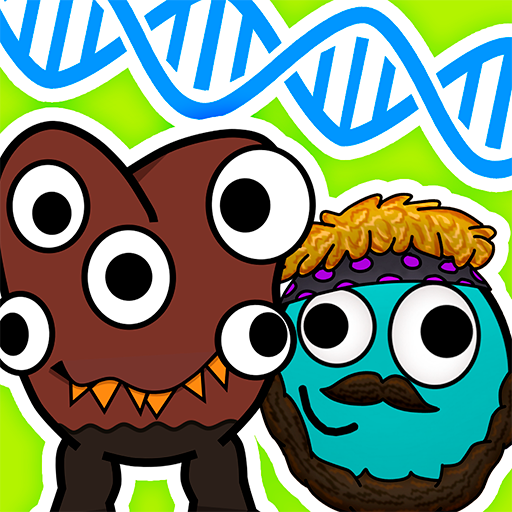NETHER DUNGEONS
Juega en PC con BlueStacks: la plataforma de juegos Android, en la que confían más de 500 millones de jugadores.
Página modificada el: 25 nov 2024
Play NETHER DUNGEONS on PC
Your goal is to survive relentless enemies through multiple unique phases, from wimpy minions to high-powered bosses, and ultimately emerge victorious from the depths of the Nether Dungeons.
Test your strategies, reflexes and adaptability with a vast array of distinctive weapons, from swords and magic, to guns and explosives, you've got numerous choices to eliminate your enemies!
- Procedurally Generated Dungeons: No two dungeons are the same. Face new layouts, traps, and enemy encounters with every run.
- Epic Boss Fights: Take on powerful and uniquely designed bosses that require strategy and skill to defeat.
- Character Customization: Use the in-game editor to create and customize your own hero, designing your hero exactly how you want!
- Mascots: Adopt cute pets that follow you through the dungeons, helping you fight enemies and offering unique support abilities.
- Spell Cards: Acquire unique buffs that grant special abilities or powers, giving you an edge in combat.
- Hardcore Mode: For those seeking a bigger challenge, Hardcore Mode offers much harder difficulty for the most skilled warriors.
- Replayability: Procedural generation, diverse heroes, and random loot make every playthrough a new experience.
Are you ready to descend into the depths of the Nether Dungeons and face its dangers ahead? The challenge awaits!
Juega NETHER DUNGEONS en la PC. Es fácil comenzar.
-
Descargue e instale BlueStacks en su PC
-
Complete el inicio de sesión de Google para acceder a Play Store, o hágalo más tarde
-
Busque NETHER DUNGEONS en la barra de búsqueda en la esquina superior derecha
-
Haga clic para instalar NETHER DUNGEONS desde los resultados de búsqueda
-
Complete el inicio de sesión de Google (si omitió el paso 2) para instalar NETHER DUNGEONS
-
Haz clic en el ícono NETHER DUNGEONS en la pantalla de inicio para comenzar a jugar