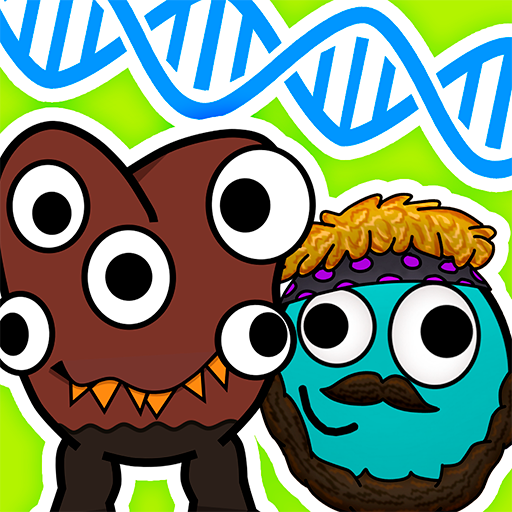NETHER DUNGEONS
Gioca su PC con BlueStacks: la piattaforma di gioco Android, considerata affidabile da oltre 500 milioni di giocatori.
Pagina modificata il: 25 nov 2024
Play NETHER DUNGEONS on PC
Your goal is to survive relentless enemies through multiple unique phases, from wimpy minions to high-powered bosses, and ultimately emerge victorious from the depths of the Nether Dungeons.
Test your strategies, reflexes and adaptability with a vast array of distinctive weapons, from swords and magic, to guns and explosives, you've got numerous choices to eliminate your enemies!
- Procedurally Generated Dungeons: No two dungeons are the same. Face new layouts, traps, and enemy encounters with every run.
- Epic Boss Fights: Take on powerful and uniquely designed bosses that require strategy and skill to defeat.
- Character Customization: Use the in-game editor to create and customize your own hero, designing your hero exactly how you want!
- Mascots: Adopt cute pets that follow you through the dungeons, helping you fight enemies and offering unique support abilities.
- Spell Cards: Acquire unique buffs that grant special abilities or powers, giving you an edge in combat.
- Hardcore Mode: For those seeking a bigger challenge, Hardcore Mode offers much harder difficulty for the most skilled warriors.
- Replayability: Procedural generation, diverse heroes, and random loot make every playthrough a new experience.
Are you ready to descend into the depths of the Nether Dungeons and face its dangers ahead? The challenge awaits!
Gioca NETHER DUNGEONS su PC. È facile iniziare.
-
Scarica e installa BlueStacks sul tuo PC
-
Completa l'accesso a Google per accedere al Play Store o eseguilo in un secondo momento
-
Cerca NETHER DUNGEONS nella barra di ricerca nell'angolo in alto a destra
-
Fai clic per installare NETHER DUNGEONS dai risultati della ricerca
-
Completa l'accesso a Google (se hai saltato il passaggio 2) per installare NETHER DUNGEONS
-
Fai clic sull'icona NETHER DUNGEONS nella schermata principale per iniziare a giocare