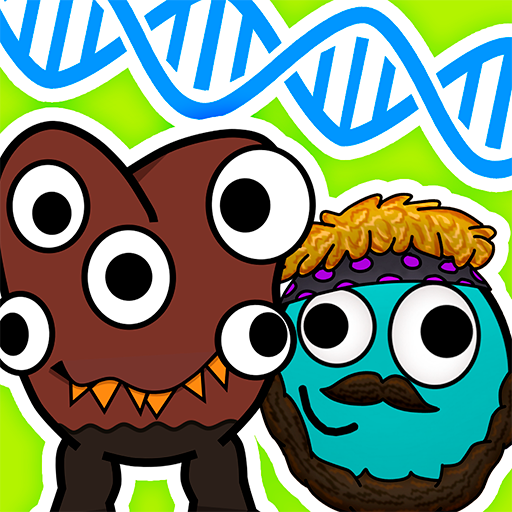NETHER HEROES
Gioca su PC con BlueStacks: la piattaforma di gioco Android, considerata affidabile da oltre 500 milioni di giocatori.
Pagina modificata il: 9 gen 2025
Play NETHER HEROES on PC or Mac
Join millions to experience NETHER HEROES, an exciting Action game from Arakuma Studio. With BlueStacks App Player, you are always a step ahead of your opponent, ready to outplay them with faster gameplay and better control with the mouse and keyboard on your PC or Mac.
About the Game
Explore the depths of NETHER HEROES, a thrilling action-platformer from Arakuma Studio that’s brimming with roguelike excitement. Journey through perilous dungeons, challenging your combat skills against terrifying monsters and brutal bosses. Expect adrenaline-pumping battles as you uncover hidden secrets.
Game Features
-
Dungeon Exploration: Each level offers unique challenges and enemies, making every exploration a fresh adventure.
-
Diversity of Weapons and Items: Find an arsenal of weapons and items to unlock and master, ensuring you’re always ready to demolish foes.
-
Character Progression: Improve your hero using the cash and experience earned, upgrading gear and healing in safe rest areas.
-
Deep Customization: Design your unique hero with custom skins or personal designs using the character editor.
-
Arena Mode: Test your resilience against endless waves of enemies in a gripping survival challenge.
Experience NETHER HEROES on PC with BlueStacks for optimized gameplay.
Ready to top the leaderboard? We bet you do. Let precise controls and sharp visuals optimized on BlueStacks lead you to victory.
Gioca NETHER HEROES su PC. È facile iniziare.
-
Scarica e installa BlueStacks sul tuo PC
-
Completa l'accesso a Google per accedere al Play Store o eseguilo in un secondo momento
-
Cerca NETHER HEROES nella barra di ricerca nell'angolo in alto a destra
-
Fai clic per installare NETHER HEROES dai risultati della ricerca
-
Completa l'accesso a Google (se hai saltato il passaggio 2) per installare NETHER HEROES
-
Fai clic sull'icona NETHER HEROES nella schermata principale per iniziare a giocare