
このページには広告が含まれます
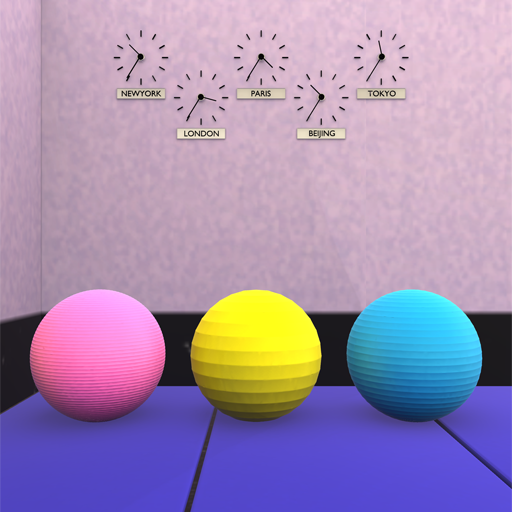
脱出ゲーム コスモフィットネス
None | ArayashikiGame
BlueStacksを使ってPCでプレイ - 5憶以上のユーザーが愛用している高機能Androidゲーミングプラットフォーム
Play 脱出ゲーム コスモフィットネス on PC
The 24-hour open gym "Cosmo Fitness" is currently looking for new members!
Cosmo Fitness is perfect for those of you who want to have a healthy body, or want to lose fat from working from home.
You can use the latest Western-style machines as much as you want. It's near the station, so it's easy to commute.
Our experienced staff will help you reach your goals. (Note that there is no staff at midnight)
Our staff takes great pleasure in ensuring that our users can continue their training for a long, enjoyable time.
We have prepared a surprise for customers who continue, so please look forward to it!
【how to play】
-Tap to find suspicious places
・Tap once to hold an item in your hand, and tap twice to zoom in.
・If you have many items, you can scroll the item column horizontally.
【others】
・Progress is automatically saved
・ You can play for free until the end
[Music provided]
・Sound effect lab
・DOVA SYNDROME
Kazuchi-sama "Cold Fish"
Mr. shimtone "Rain at dawn"
"Nekoto-sama, now that girl is a chemical wash"
Cosmo Fitness is perfect for those of you who want to have a healthy body, or want to lose fat from working from home.
You can use the latest Western-style machines as much as you want. It's near the station, so it's easy to commute.
Our experienced staff will help you reach your goals. (Note that there is no staff at midnight)
Our staff takes great pleasure in ensuring that our users can continue their training for a long, enjoyable time.
We have prepared a surprise for customers who continue, so please look forward to it!
【how to play】
-Tap to find suspicious places
・Tap once to hold an item in your hand, and tap twice to zoom in.
・If you have many items, you can scroll the item column horizontally.
【others】
・Progress is automatically saved
・ You can play for free until the end
[Music provided]
・Sound effect lab
・DOVA SYNDROME
Kazuchi-sama "Cold Fish"
Mr. shimtone "Rain at dawn"
"Nekoto-sama, now that girl is a chemical wash"
脱出ゲーム コスモフィットネスをPCでプレイ
-
BlueStacksをダウンロードしてPCにインストールします。
-
GoogleにサインインしてGoogle Play ストアにアクセスします。(こちらの操作は後で行っても問題ありません)
-
右上の検索バーに脱出ゲーム コスモフィットネスを入力して検索します。
-
クリックして検索結果から脱出ゲーム コスモフィットネスをインストールします。
-
Googleサインインを完了して脱出ゲーム コスモフィットネスをインストールします。※手順2を飛ばしていた場合
-
ホーム画面にて脱出ゲーム コスモフィットネスのアイコンをクリックしてアプリを起動します。


