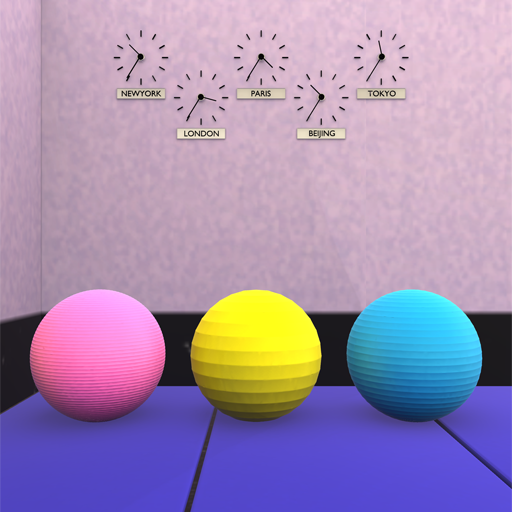このページには広告が含まれます

脱出ゲーム 最終電車
None | ArayashikiGame
BlueStacksを使ってPCでプレイ - 5憶以上のユーザーが愛用している高機能Androidゲーミングプラットフォーム
Play 脱出ゲーム 最終電車 on PC
It's her birthday today. I bought a cake and got ready, all I had to do was go home on time!
…… I thought, but when I realized it, I was working overtime on the last train course.
Moreover, I overslept and got stuck in the train.
To celebrate her birthday, I have to escape from the train at all costs!
【how to play】
-Tap to find suspicious places
・Tap once to hold an item in your hand, and tap twice to zoom in.
・Some items can be used in combination.
・If you have many items, you can scroll the item column horizontally.
【others】
・Progress is automatically saved
・ You can play for free until the end
[Music provided]
・Sound effect lab
・DOVA SYNDROME
Mr. Chocolate Mint "Truth"
…… I thought, but when I realized it, I was working overtime on the last train course.
Moreover, I overslept and got stuck in the train.
To celebrate her birthday, I have to escape from the train at all costs!
【how to play】
-Tap to find suspicious places
・Tap once to hold an item in your hand, and tap twice to zoom in.
・Some items can be used in combination.
・If you have many items, you can scroll the item column horizontally.
【others】
・Progress is automatically saved
・ You can play for free until the end
[Music provided]
・Sound effect lab
・DOVA SYNDROME
Mr. Chocolate Mint "Truth"
脱出ゲーム 最終電車をPCでプレイ
-
BlueStacksをダウンロードしてPCにインストールします。
-
GoogleにサインインしてGoogle Play ストアにアクセスします。(こちらの操作は後で行っても問題ありません)
-
右上の検索バーに脱出ゲーム 最終電車を入力して検索します。
-
クリックして検索結果から脱出ゲーム 最終電車をインストールします。
-
Googleサインインを完了して脱出ゲーム 最終電車をインストールします。※手順2を飛ばしていた場合
-
ホーム画面にて脱出ゲーム 最終電車のアイコンをクリックしてアプリを起動します。