
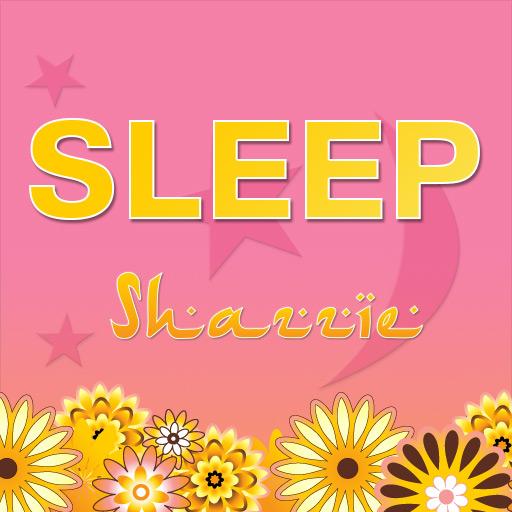
Sleep Easily Guided Meditation for Relaxation
Jouez sur PC avec BlueStacks - la plate-forme de jeu Android, approuvée par + 500M de joueurs.
Page Modifiée le: 30 décembre 2017
Play Sleep Easily Guided Meditation for Relaxation on PC
Relax into her soothing words and let go fully into a deeply relaxing sleep. During this twenty six minute recording, you’ll be gently guided every step of the way to relax your whole body and mind. You can also set a wake-up alarm through the built-in alarm clock before launching the session.
Throughout this beautiful recording, you’ll be held by the music and sounds created by Ali Calderwood. Ali is an accomplished musician and healer who also produces the exquisite music of Anima.
Ali’s uniquely crafted music soundscapes within this guided meditation contains specifically designed combinations of healing frequencies which will have a deep, therapeutic effect on you. You will experience state of the art production techniques such as whispering echoed background vocals which pan from left to right across the stereo range.
This unique effect will help you relax deeper into the meditative sleep . You will also hear some 60 BPM digital sound effects as well as powerful subliminal suggestions that compound the therapeutic effect.
This meditation will leave you refreshed, renewed and resonating so much more from your heart and a place of stillness. From there, you’ll be able to attract towards you everything your heart desires, without your head getting in the way.
Do NOT listen while driving or operating machinery.
If you suffer with serious depression or epilepsy please consult your doctor before listening to this App.
This App Includes:
- Sleep Easily Guided Meditation (Running Time: 26:46)
- Set wake-up time (built-in Alarm Clock)
- How To Use This App
- About Shazzie & Ali eBook
- Diviniti Publishing Home
- Share This App
Developed by Arkenea Technologies (www.arkenea.com) for Diviniti Publishing Ltd.
Jouez à Sleep Easily Guided Meditation for Relaxation sur PC. C'est facile de commencer.
-
Téléchargez et installez BlueStacks sur votre PC
-
Connectez-vous à Google pour accéder au Play Store ou faites-le plus tard
-
Recherchez Sleep Easily Guided Meditation for Relaxation dans la barre de recherche dans le coin supérieur droit
-
Cliquez pour installer Sleep Easily Guided Meditation for Relaxation à partir des résultats de la recherche
-
Connectez-vous à Google (si vous avez ignoré l'étape 2) pour installer Sleep Easily Guided Meditation for Relaxation
-
Cliquez sur l'icône Sleep Easily Guided Meditation for Relaxation sur l'écran d'accueil pour commencer à jouer



