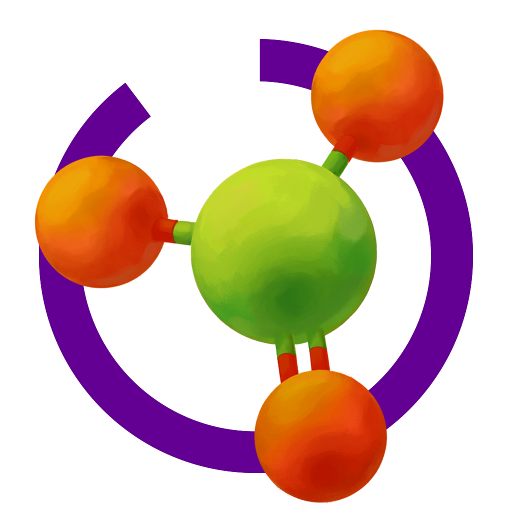Anatomy | El Cuerpo Humano
Juega en PC con BlueStacks: la plataforma de juegos Android, en la que confían más de 500 millones de jugadores.
Página modificada el: 30 de diciembre de 2017
Play Arloon Anatomy on PC
Discover the human body like never before:
● Select each organ, rotate it, find out interesting details and study it virtually, viewing it from all angles.
● Learn with curricular content and exercises about:
- The respiratory system / The circulatory system / The digestive system
- The excretory system / The nervous system / The skeleton
- The muscular system /The male and female reproductive systems
● Take a fascinating journey inside the human body to learn about the most important functions:
- Digestion / Breathing / Circulation.
- Excretion / Nerve impulses.
● Test your knowledge with fun exercises that will help you study and evaluate what you have learned.
● The content of this application for students from 11- 18 years of age is completely curricular. Content is available in English and Spanish.
● Learning Outcomes:
- Cognitive Development
- Critical Thinking
- Engagement and Usability
- Creative Development
- Life Skills
- Academic Relevance
● Acquisition of 21st-century skills:
- Scientific: anatomical terminology
- Digital: studying with new technology
- Learning and interacting with the physical world using Augmented Reality
- Learning to learn: experimenting and actively searching for answers to promote self-learning
- Linguistic: building multilingual vocabulary (English and Spanish)
Juega Anatomy | El Cuerpo Humano en la PC. Es fácil comenzar.
-
Descargue e instale BlueStacks en su PC
-
Complete el inicio de sesión de Google para acceder a Play Store, o hágalo más tarde
-
Busque Anatomy | El Cuerpo Humano en la barra de búsqueda en la esquina superior derecha
-
Haga clic para instalar Anatomy | El Cuerpo Humano desde los resultados de búsqueda
-
Complete el inicio de sesión de Google (si omitió el paso 2) para instalar Anatomy | El Cuerpo Humano
-
Haz clic en el ícono Anatomy | El Cuerpo Humano en la pantalla de inicio para comenzar a jugar