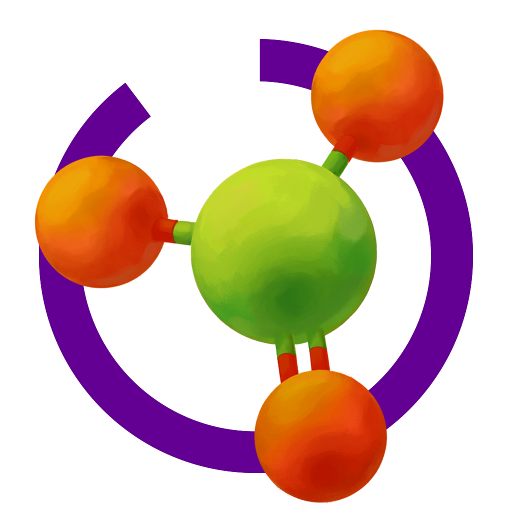このページには広告が含まれます

Arloon Anatomy
Educational | Arloon
BlueStacksを使ってPCでプレイ - 5憶以上のユーザーが愛用している高機能Androidゲーミングプラットフォーム
Play Arloon Anatomy on PC
Can you imagine what the human body is like from inside? With ARLOON apps, you can learn while having fun. Anatomy combines realistic 3D models with an Augmented Reality viewer that makes your Natural Science classes unique and surprising.
Discover the human body like never before:
● Select each organ, rotate it, find out interesting details and study it virtually, viewing it from all angles.
● Learn with curricular content and exercises about:
- The respiratory system / The circulatory system / The digestive system
- The excretory system / The nervous system / The skeleton
- The muscular system /The male and female reproductive systems
● Take a fascinating journey inside the human body to learn about the most important functions:
- Digestion / Breathing / Circulation.
- Excretion / Nerve impulses.
● Test your knowledge with fun exercises that will help you study and evaluate what you have learned.
● The content of this application for students from 11- 18 years of age is completely curricular. Content is available in English and Spanish.
● Learning Outcomes:
- Cognitive Development
- Critical Thinking
- Engagement and Usability
- Creative Development
- Life Skills
- Academic Relevance
● Acquisition of 21st-century skills:
- Scientific: anatomical terminology
- Digital: studying with new technology
- Learning and interacting with the physical world using Augmented Reality
- Learning to learn: experimenting and actively searching for answers to promote self-learning
- Linguistic: building multilingual vocabulary (English and Spanish)
Discover the human body like never before:
● Select each organ, rotate it, find out interesting details and study it virtually, viewing it from all angles.
● Learn with curricular content and exercises about:
- The respiratory system / The circulatory system / The digestive system
- The excretory system / The nervous system / The skeleton
- The muscular system /The male and female reproductive systems
● Take a fascinating journey inside the human body to learn about the most important functions:
- Digestion / Breathing / Circulation.
- Excretion / Nerve impulses.
● Test your knowledge with fun exercises that will help you study and evaluate what you have learned.
● The content of this application for students from 11- 18 years of age is completely curricular. Content is available in English and Spanish.
● Learning Outcomes:
- Cognitive Development
- Critical Thinking
- Engagement and Usability
- Creative Development
- Life Skills
- Academic Relevance
● Acquisition of 21st-century skills:
- Scientific: anatomical terminology
- Digital: studying with new technology
- Learning and interacting with the physical world using Augmented Reality
- Learning to learn: experimenting and actively searching for answers to promote self-learning
- Linguistic: building multilingual vocabulary (English and Spanish)
Arloon AnatomyをPCでプレイ
-
BlueStacksをダウンロードしてPCにインストールします。
-
GoogleにサインインしてGoogle Play ストアにアクセスします。(こちらの操作は後で行っても問題ありません)
-
右上の検索バーにArloon Anatomyを入力して検索します。
-
クリックして検索結果からArloon Anatomyをインストールします。
-
Googleサインインを完了してArloon Anatomyをインストールします。※手順2を飛ばしていた場合
-
ホーム画面にてArloon Anatomyのアイコンをクリックしてアプリを起動します。