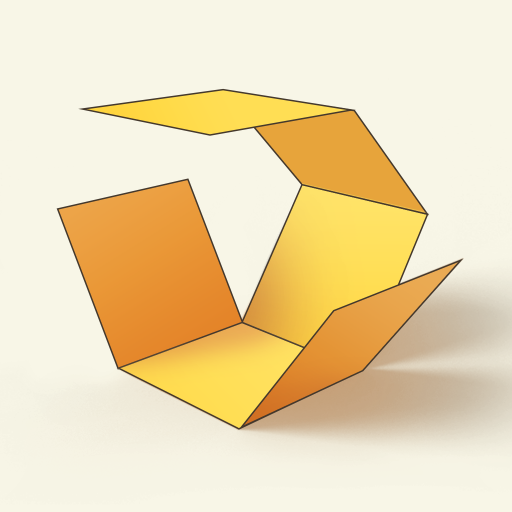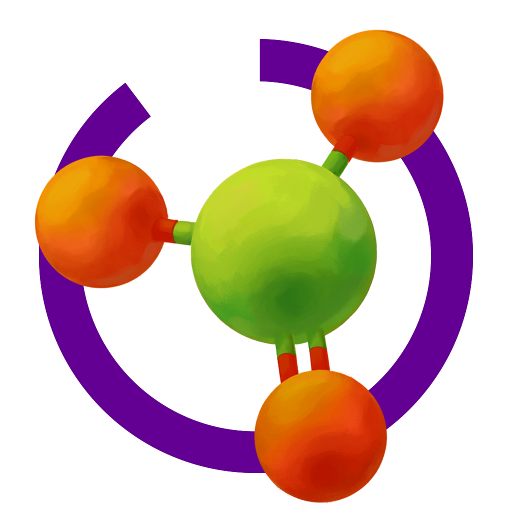
Arloon Chemistry
Jouez sur PC avec BlueStacks - la plate-forme de jeu Android, approuvée par + 500M de joueurs.
Page Modifiée le: 30 décembre 2017
Play Arloon Chemistry on PC
● Awards:
- Winner of the Academics' Choice Smart Media Award (July 2014)
- Learning Best Practice Award (October 2014)
- 2nd prize winner of the “La CaixaEmprendedores XXI” awards for entrepreneurs (June 2014)
- Winner of the first Lanzadera business incubator program (May 2013)
*****************************************************
Chemistry classes like never before:
● Chemistry makes it possible for students to useAugmented Reality to observe molecules in 3D and move them to their desktop. The visual presentation of the subject matter makes learning IUPAC nomenclature easy.
● Curricular content and exercises to:
- Learn the theory behind the formation of binary and ternary compounds
- Learn the basics of writing formula with the help of tutorials
- Write formulae for more than 3,000 compounds
- Understand the periodic table with the help of an innovative and attractive representation
- Experiment freely to form molecules and salts
- Practise with a large variety of exercises and activities to create thousands of compounds
● The content of this application for students from 13 years of age is completely curricular. Content is available in English and Spanish. Hundreds of schools around the world are already learning with ARLOON!
● Learning Outcomes:
- Cognitive Development
- Critical Thinking
- Engagement and Usability
- Creative Development
- Life Skills
- Academic Relevance
● Acquisition of 21st-century skills:
- Scientific: inorganic chemistry
- Mathematical: developing calculus
- Digital: studying with new technology
- Learning to learn: experimenting and actively searching for answers to promote self-learning
- Linguistic: building multilingual vocabulary (English and Spanish)
Jouez à Arloon Chemistry sur PC. C'est facile de commencer.
-
Téléchargez et installez BlueStacks sur votre PC
-
Connectez-vous à Google pour accéder au Play Store ou faites-le plus tard
-
Recherchez Arloon Chemistry dans la barre de recherche dans le coin supérieur droit
-
Cliquez pour installer Arloon Chemistry à partir des résultats de la recherche
-
Connectez-vous à Google (si vous avez ignoré l'étape 2) pour installer Arloon Chemistry
-
Cliquez sur l'icône Arloon Chemistry sur l'écran d'accueil pour commencer à jouer