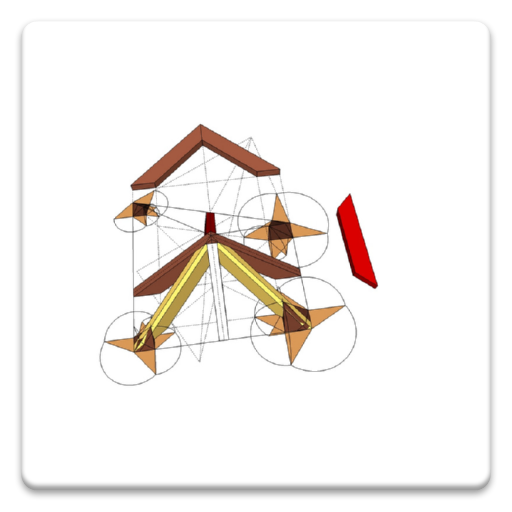Arloon Geometry
Mainkan di PC dengan BlueStacks – platform Game-Game Android, dipercaya oleh lebih dari 500 juta gamer.
Halaman Dimodifikasi Aktif: 30 Desember 2017
Play Arloon Geometry on PC
● Awards:
- Winner of the Academics' Choice Smart Media Award (July 2014)
- Learning Best Practice Award (October 2014)
- 2nd prize winner of the “La CaixaEmprendedores XXI” awards for entrepreneurs (June 2014)
- Winner of the first Lanzadera business incubator program (May 2013)
******************************************************
Geometry classes like never before:
● View geometric shapes from all angles and see their sides unfold into flat figures. Geometry combines conceptual content (definitions and characteristics) with procedural content (applying formulae and calculus).
● Curricular content and exercises to:
- Study prisms, regular polyhedra, bodies of revolution, pyramids
- List their properties and the formulae that define their area and volume
- Compare and identify objects in the environment with geometric shapes using Augmented Reality
- Develop spatial imagination by observing 3D and flat models
- Interact and discover each formula step by step
- Work through exercises to practise what has been learned: guess the geometric shape, confirm characteristics and calculate area and volume
● The content of this application for students from 11 years of age is completely curricular. Content is available in English and Spanish. Hundreds of schools around the world are already learning with ARLOON!
● Learning Outcomes:
- Cognitive Development
- Critical Thinking
- Engagement and Usability
- Creative Development
- Life Skills
- Academic Relevance
● Acquisition of 21st-century skills:
- Scientific: geometry terms and definitions
- Mathematical: geometric shapes, area and volume
- Digital: studying with new technology
- Learning to learn: experimenting and actively searching for answers to promote self-learning
- Artistic: developing spatial imagination and the capacity for abstraction specific to geometry
- Linguistic: building multilingual vocabulary (English and Spanish)
Mainkan Arloon Geometry di PC Mudah saja memulainya.
-
Unduh dan pasang BlueStacks di PC kamu
-
Selesaikan proses masuk Google untuk mengakses Playstore atau lakukan nanti
-
Cari Arloon Geometry di bilah pencarian di pojok kanan atas
-
Klik untuk menginstal Arloon Geometry dari hasil pencarian
-
Selesaikan proses masuk Google (jika kamu melewati langkah 2) untuk menginstal Arloon Geometry
-
Klik ikon Arloon Geometry di layar home untuk membuka gamenya