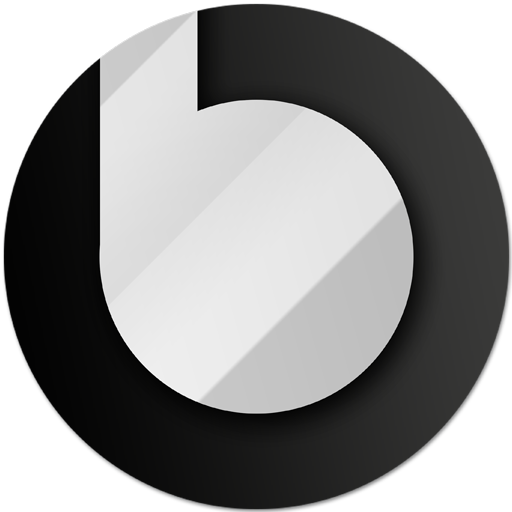Golden : Icon Pack
Jouez sur PC avec BlueStacks - la plate-forme de jeu Android, approuvée par + 500M de joueurs.
Page Modifiée le: 9 décembre 2017
Play Golden : Icon Pack on PC
And do you know?
An average user checks their device more than a 50 times in a day. make each time a real pleasure with this Blacker Icon Pack
Regular weekly/monthly Updates and Improvements
Blacker Icon pack is still new. This explains why there 1350+ icons present at this very moment.but I can assure you to add lot more icons in every weekly update.
FEATURES
• Icon Pack with 2250+ icons. (Just born, a lot more icons coming)
• Dark Grey with Silver Shade.
• Category-based Icons Grid
• 75+ collection of wallpapers for your screen. (more wallpapers will be added)
• Icon preview and search.
• Slick Material Dashboard.
• Custom folder icons
• Custom app drawer icons.
• Easy Icon Request
• FAQ section with search option
• Suppport Muzei Live Wallpaper
DISCLAIMER
• A supported launcher is required to use this icon pack!
• FAQ section inside the app which answers a lot of questions you may have.Please read it before you emailing your question.
Icon Pack Supported Launchers
Action Launcher
ADW Launcher
Apex Launcher
Atom Launcher
Aviate Launcher
CM Theme Engine (not supported on some versions)
GO Launcher
Holo Launcher
Holo Launcher HD
LG Home (not supported on some versions)
Lucid Launcher
M Launcher
Mini Launcher
Next Launcher
Nougat Launcher
Nova Launcher
Smart Launcher
Solo Launcher
V Launcher
ZenUI Launcher
Zero Launcher
ABC Launcher
Evie Launcher
Icon Pack Supported Launchers not Included in Apply Section
Arrow Launcher
ASAP Launcher
Cobo Launcher
Line Launcher
Mesh Launcher
Peek Launcher
Z Launcher
Launch by Quixey Launcher
iTop Launcher
KK Launcher
MN Launcher
New Launcher
S Launcher
Open Launcher
Flick Launcher
This icon pack has been tested, and it works with these launchers. However, it may also work with others too.In case you do not found an apply section in dashboard. You can apply icon pack from a theme setting.
Extra Notes
• Google Now Launcher do not support any icon packs.
• Missing an Icon? feel free to send me an icon request and I will try to update this pack with your requests.
• FOR LG USERS: LG HOME With latest update LG HOME does not support icon pack on some devices. We are still working on it may be it will work in a upcoming release. so in a mean time you have to use a launcher on LG devices.
Contact
Google+: https://plus.google.com/communities/110791753299244087681
Email : anashmachhaliya@gmail.com
CREDITS
• Dani Mahardhika for providing a great dashboard.
• Junaid Maknojiya For design work and dashboard setup.
Jouez à Golden : Icon Pack sur PC. C'est facile de commencer.
-
Téléchargez et installez BlueStacks sur votre PC
-
Connectez-vous à Google pour accéder au Play Store ou faites-le plus tard
-
Recherchez Golden : Icon Pack dans la barre de recherche dans le coin supérieur droit
-
Cliquez pour installer Golden : Icon Pack à partir des résultats de la recherche
-
Connectez-vous à Google (si vous avez ignoré l'étape 2) pour installer Golden : Icon Pack
-
Cliquez sur l'icône Golden : Icon Pack sur l'écran d'accueil pour commencer à jouer