
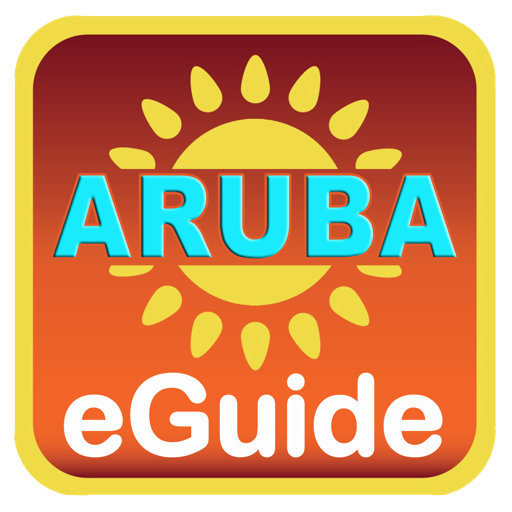
Aruba eGuide
Spiele auf dem PC mit BlueStacks - der Android-Gaming-Plattform, der über 500 Millionen Spieler vertrauen.
Seite geändert am: 27. September 2016
Play Aruba eGuide on PC
The Aruba eGuide app is perfect for both locals and tourists alike. It’s the ultimate eGuide with everything about Aruba. It’s like having Aruba in your hand!
So get in your flip flops and download your local Aruba eGuide onto your device and start exploring Aruba.
The app including all updates are completely 100% FREE! Content is daily updated by locals.
Features:
- Quick Reservations with any place.
- 100% Offline feature with advanced download options. Zero roaming costs.
- Beautiful photos/screens
- look up menu's or deals/specials
- Easy navigation
- Latest or yearly events
- Get directions to landmarks, beaches etc.
- Bookmark point of interests for later use
- Share via social media the places you like
- Rich content updated daily by many locals
Spiele Aruba eGuide auf dem PC. Der Einstieg ist einfach.
-
Lade BlueStacks herunter und installiere es auf deinem PC
-
Schließe die Google-Anmeldung ab, um auf den Play Store zuzugreifen, oder mache es später
-
Suche in der Suchleiste oben rechts nach Aruba eGuide
-
Klicke hier, um Aruba eGuide aus den Suchergebnissen zu installieren
-
Schließe die Google-Anmeldung ab (wenn du Schritt 2 übersprungen hast), um Aruba eGuide zu installieren.
-
Klicke auf dem Startbildschirm auf das Aruba eGuide Symbol, um mit dem Spielen zu beginnen



