
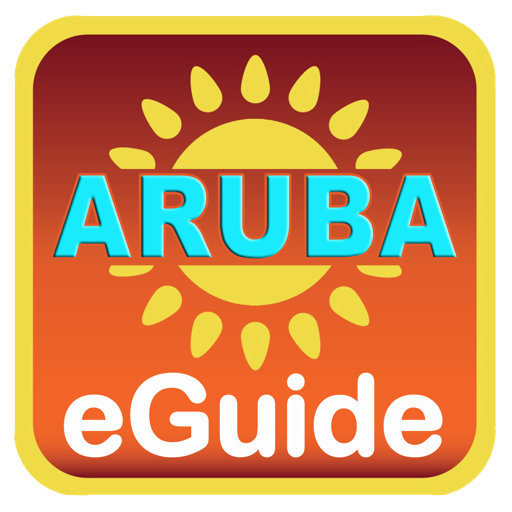
Aruba eGuide
Jouez sur PC avec BlueStacks - la plate-forme de jeu Android, approuvée par + 500M de joueurs.
Page Modifiée le: 27 septembre 2016
Play Aruba eGuide on PC
The Aruba eGuide app is perfect for both locals and tourists alike. It’s the ultimate eGuide with everything about Aruba. It’s like having Aruba in your hand!
So get in your flip flops and download your local Aruba eGuide onto your device and start exploring Aruba.
The app including all updates are completely 100% FREE! Content is daily updated by locals.
Features:
- Quick Reservations with any place.
- 100% Offline feature with advanced download options. Zero roaming costs.
- Beautiful photos/screens
- look up menu's or deals/specials
- Easy navigation
- Latest or yearly events
- Get directions to landmarks, beaches etc.
- Bookmark point of interests for later use
- Share via social media the places you like
- Rich content updated daily by many locals
Jouez à Aruba eGuide sur PC. C'est facile de commencer.
-
Téléchargez et installez BlueStacks sur votre PC
-
Connectez-vous à Google pour accéder au Play Store ou faites-le plus tard
-
Recherchez Aruba eGuide dans la barre de recherche dans le coin supérieur droit
-
Cliquez pour installer Aruba eGuide à partir des résultats de la recherche
-
Connectez-vous à Google (si vous avez ignoré l'étape 2) pour installer Aruba eGuide
-
Cliquez sur l'icône Aruba eGuide sur l'écran d'accueil pour commencer à jouer



