
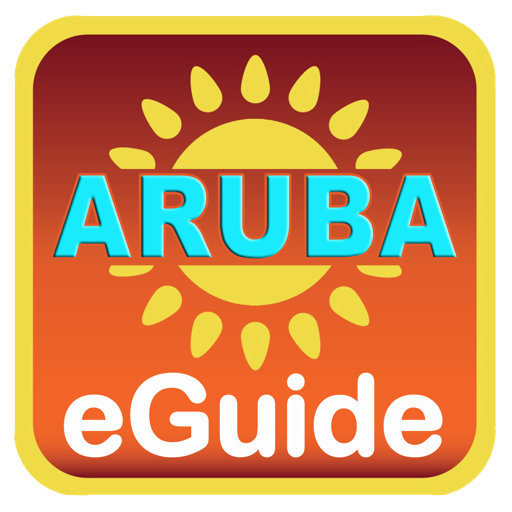
Aruba eGuide
Gioca su PC con BlueStacks: la piattaforma di gioco Android, considerata affidabile da oltre 500 milioni di giocatori.
Pagina modificata il: 27 settembre 2016
Play Aruba eGuide on PC
The Aruba eGuide app is perfect for both locals and tourists alike. It’s the ultimate eGuide with everything about Aruba. It’s like having Aruba in your hand!
So get in your flip flops and download your local Aruba eGuide onto your device and start exploring Aruba.
The app including all updates are completely 100% FREE! Content is daily updated by locals.
Features:
- Quick Reservations with any place.
- 100% Offline feature with advanced download options. Zero roaming costs.
- Beautiful photos/screens
- look up menu's or deals/specials
- Easy navigation
- Latest or yearly events
- Get directions to landmarks, beaches etc.
- Bookmark point of interests for later use
- Share via social media the places you like
- Rich content updated daily by many locals
Gioca Aruba eGuide su PC. È facile iniziare.
-
Scarica e installa BlueStacks sul tuo PC
-
Completa l'accesso a Google per accedere al Play Store o eseguilo in un secondo momento
-
Cerca Aruba eGuide nella barra di ricerca nell'angolo in alto a destra
-
Fai clic per installare Aruba eGuide dai risultati della ricerca
-
Completa l'accesso a Google (se hai saltato il passaggio 2) per installare Aruba eGuide
-
Fai clic sull'icona Aruba eGuide nella schermata principale per iniziare a giocare



