
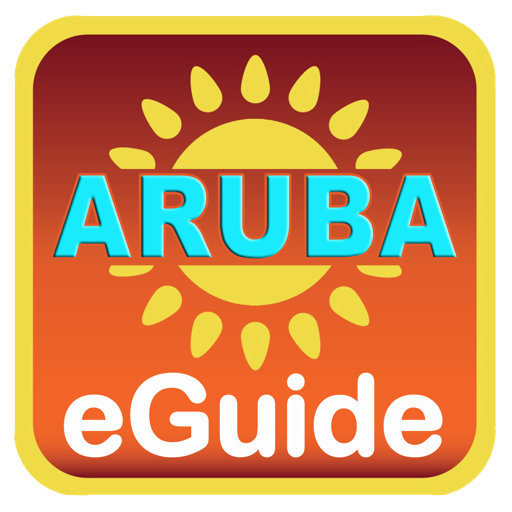
Aruba eGuide
Graj na PC z BlueStacks – Platforma gamingowa Android, która uzyskała zaufanie ponad 500 milionów graczy!
Strona zmodyfikowana w dniu: 27 września 2016
Play Aruba eGuide on PC
The Aruba eGuide app is perfect for both locals and tourists alike. It’s the ultimate eGuide with everything about Aruba. It’s like having Aruba in your hand!
So get in your flip flops and download your local Aruba eGuide onto your device and start exploring Aruba.
The app including all updates are completely 100% FREE! Content is daily updated by locals.
Features:
- Quick Reservations with any place.
- 100% Offline feature with advanced download options. Zero roaming costs.
- Beautiful photos/screens
- look up menu's or deals/specials
- Easy navigation
- Latest or yearly events
- Get directions to landmarks, beaches etc.
- Bookmark point of interests for later use
- Share via social media the places you like
- Rich content updated daily by many locals
Zagraj w Aruba eGuide na PC. To takie proste.
-
Pobierz i zainstaluj BlueStacks na PC
-
Zakończ pomyślnie ustawienie Google, aby otrzymać dostęp do sklepu Play, albo zrób to później.
-
Wyszukaj Aruba eGuide w pasku wyszukiwania w prawym górnym rogu.
-
Kliknij, aby zainstalować Aruba eGuide z wyników wyszukiwania
-
Ukończ pomyślnie rejestrację Google (jeśli krok 2 został pominięty) aby zainstalować Aruba eGuide
-
Klinij w ikonę Aruba eGuide na ekranie startowym, aby zacząć grę



