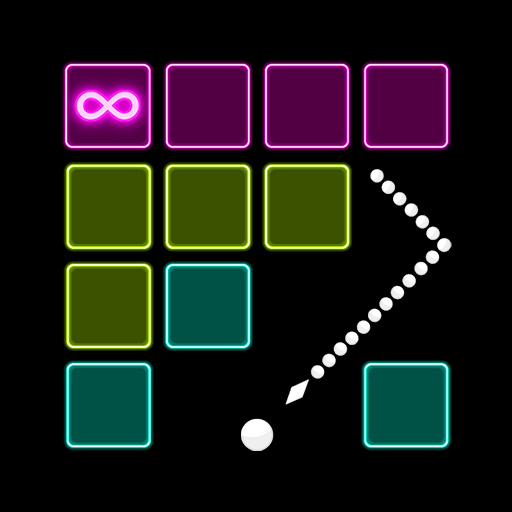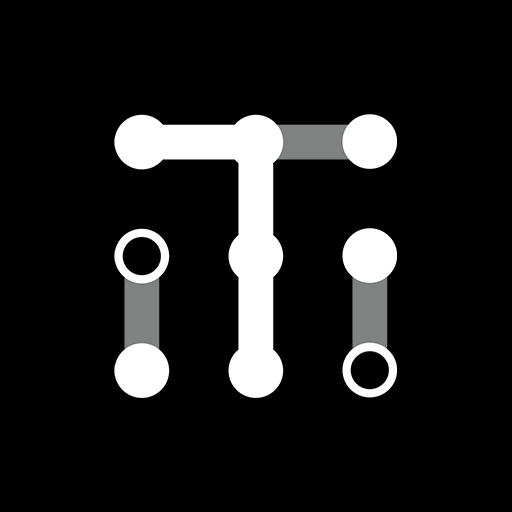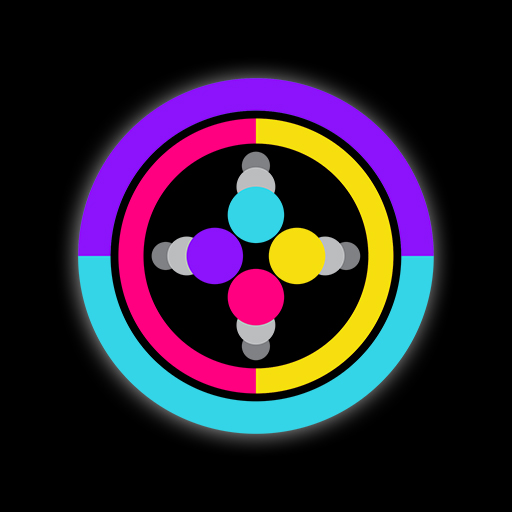
Color Swap
Mainkan di PC dengan BlueStacks – platform Game-Game Android, dipercaya oleh lebih dari 500 juta gamer.
Halaman Dimodifikasi Aktif: 21 Okt 2022
Play Color Swap on PC
At the end of a day's work or study, Color Swap can let you completely relax and release pressure. Just play it to relax your brain. Color Swap is the best choice to kill time and train your brain.
With this new version of Color Swap, we’re bringing you even more challenges and very exciting new features not seen before. Color Swap is an amazing game, you will recognize when you play it..
Get ready to play on this epic slow-motion gameplay. Tap to reach the goal. Pass through the matching color. Your aim is to tap at right time to reach the goal. Make sure you pass through the matching color
How to Play:
⋆ Tap, Tap, Tap to get the ball past each obstacle.
⋆ Follow the color pattern to cross each obstacle.
⋆ Timing and Patience are the keys to victory.
⋆ Earn stars to unlock new balls.
⋆ Beat Every Challenge and get a High Score in Endless
⋆ New Modes and Levels added with each update
In Details.
You have a falling-down ball and you have to stop and control it by tapping on the screen.
The gravity is forcing the ball to fall down but you have to tap on the ball to push it up and handle it as a jumping ball. Carefully tap on the falling down ball because your minor mistake will let the ball free and fall down to the surface due to gravity.
It will cause an accidental hit to the geometric hurdles of the wrong color pattern and your mission will fail. Timing and patience are the keys to victory
Obstacles, moving circles, cubes, and lines of different color patterns with falling down ball tap craze will make you addicted to playing the latest version of the game for hours. Make a challenge with friends
What are you waiting for? Easy and fun, try it now! Download and compete with friends around the world!
We hope that you will fall in love with this game!
★ Please send us all feedback to support us. We'd love to hear from you!
Mainkan Color Swap di PC Mudah saja memulainya.
-
Unduh dan pasang BlueStacks di PC kamu
-
Selesaikan proses masuk Google untuk mengakses Playstore atau lakukan nanti
-
Cari Color Swap di bilah pencarian di pojok kanan atas
-
Klik untuk menginstal Color Swap dari hasil pencarian
-
Selesaikan proses masuk Google (jika kamu melewati langkah 2) untuk menginstal Color Swap
-
Klik ikon Color Swap di layar home untuk membuka gamenya