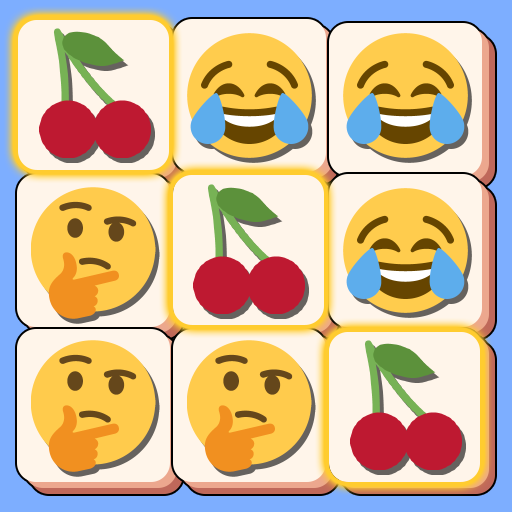Partita di piastrelle - Città
Gioca su PC con BlueStacks: la piattaforma di gioco Android, considerata affidabile da oltre 500 milioni di giocatori.
Pagina modificata il: 20 set 2024
Play Tile Match - Town on PC
💡 Challenge yourself to a winning streak. Complete a beautiful town.
Find and match identical emojis to remove all tiles.
Experience the fun of the levels and become a master of the triple tile match puzzle!
Start a triple match journey through a variety of captivating levels and immerse yourself in the fun world of decorating your very own town.
🧩 HOW TO PLAY
● Just tap to place the tiles into the box.
● Match 3 same tiles to clear it.
● When all tiles match, you win!
● Clear levels to complete your town.
🧩 FEATURES
● Easy and simple match 3 puzzle for all ages.
● 30+ styles of emoji tiles.
● Completely free to play.
🎮 Enjoy the Tile Match - Town game right now!
😍 If you don't play, you'll regret it.
Tile Match - Town offers in-app purchases.
Additional charges may apply when making in-app purchases.
Withdrawal of purchase may be restricted depending on the type of item.
Emojis provided by MIT License
Copyright (c) Microsoft Corporation.
Designed by Freepik http://www.freepik.com/
Gioca Partita di piastrelle - Città su PC. È facile iniziare.
-
Scarica e installa BlueStacks sul tuo PC
-
Completa l'accesso a Google per accedere al Play Store o eseguilo in un secondo momento
-
Cerca Partita di piastrelle - Città nella barra di ricerca nell'angolo in alto a destra
-
Fai clic per installare Partita di piastrelle - Città dai risultati della ricerca
-
Completa l'accesso a Google (se hai saltato il passaggio 2) per installare Partita di piastrelle - Città
-
Fai clic sull'icona Partita di piastrelle - Città nella schermata principale per iniziare a giocare