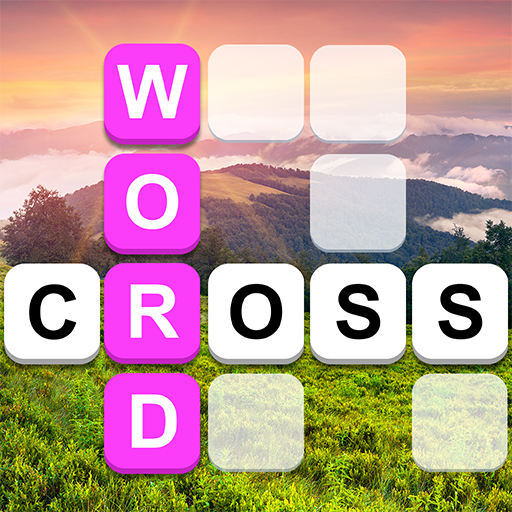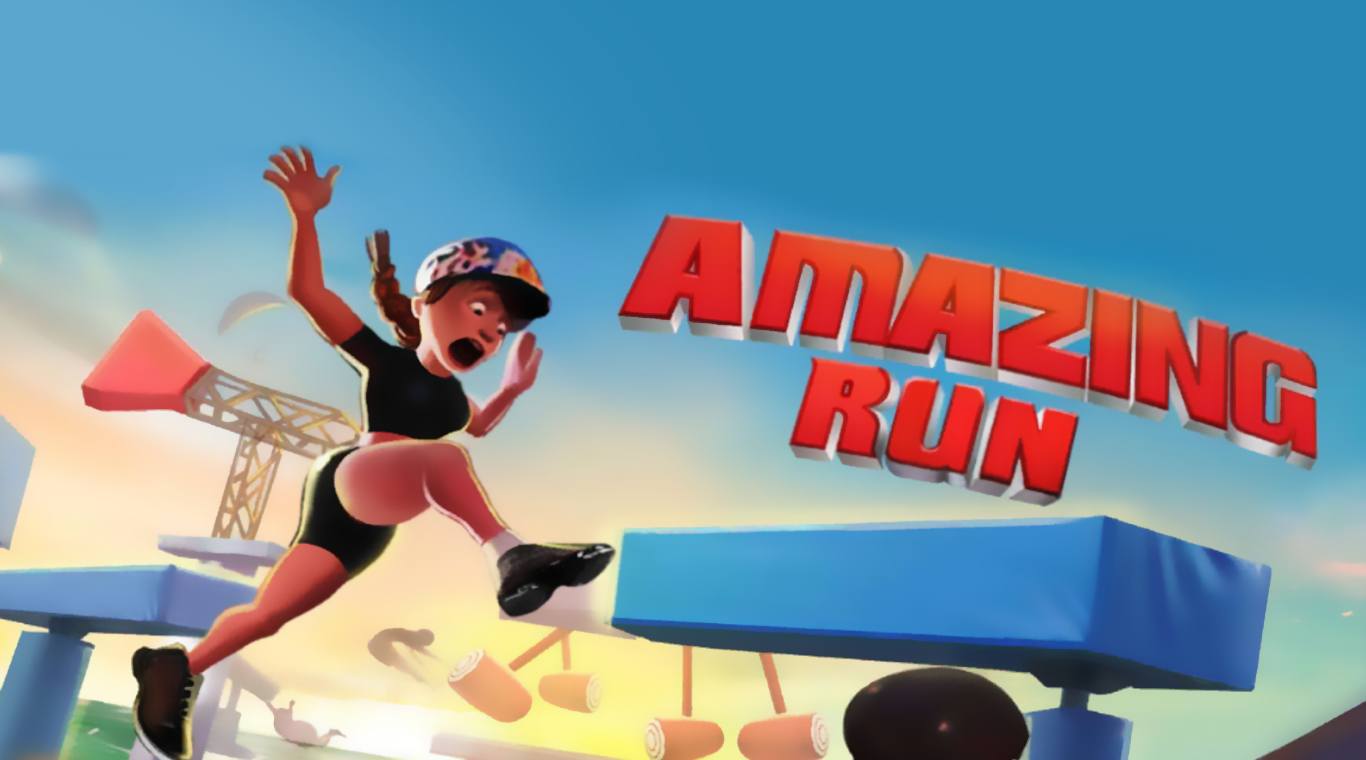

Amazing Run 3D
Play on PC with BlueStacks – the Android Gaming Platform, trusted by 500M+ gamers.
Page Modified on: Aug 23, 2023
Play Amazing Run 3D on PC or Mac
Amazing Run 3D is the craziest game show ever created, and you are its newest contestant. Run through challenging obstacle courses featuring a lot of different traps, hits, and bumps. Run, fight, and climb your way through all of the obstacles to unlock more than 25 achievements, and bragging rights to your friends, of course. As you run, the challenges will get more difficult to test your courage and strength. Can you handle what Amazing Run 3D is throwing at you?
To make the course a bit easier, play Amazing Run 3D on PC and Mac by downloading the new BlueStacks Android Emulator. With the Bluestacks program, your computer becomes an Android gaming monster with access to thousand of titles. No more are you stuck with your tiny mobile device, Now you can play bigger and enjoy everything that Amazing Run 3D has to offer right on your computer. Enjoy better controls, improved sound quality, and a much larger playing area.
Play Amazing Run 3D on PC. It’s easy to get started.
-
Download and install BlueStacks on your PC
-
Complete Google sign-in to access the Play Store, or do it later
-
Look for Amazing Run 3D in the search bar at the top right corner
-
Click to install Amazing Run 3D from the search results
-
Complete Google sign-in (if you skipped step 2) to install Amazing Run 3D
-
Click the Amazing Run 3D icon on the home screen to start playing