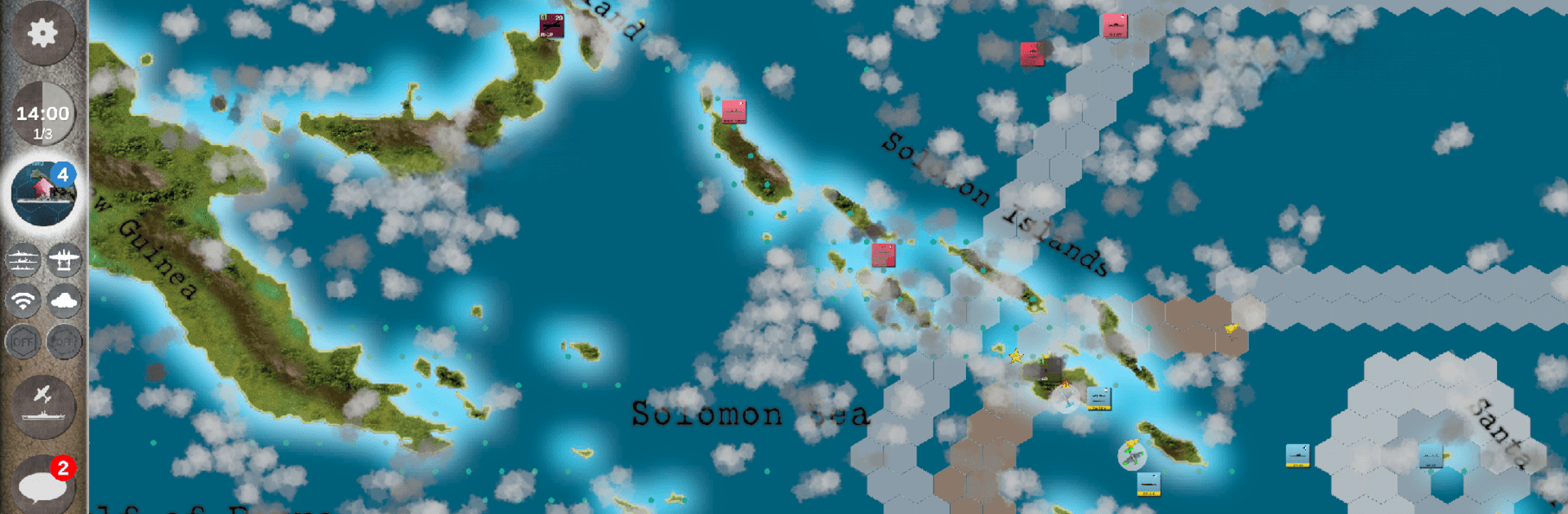

Carrier Battles - Pacific War
Play on PC with BlueStacks – the Android Gaming Platform, trusted by 500M+ gamers.
Page Modified on: Jul 4, 2024
Play Carrier Battles - Pacific War on PC or Mac
From the innovators and creators at Cyril Jarnot, Carrier Battles – Pacific War is another fun addition to the World of Strategy games. Go beyond your mobile screen and play it bigger and better on your PC or Mac. An immersive experience awaits you.
About the Game
Carrier Battles – Pacific War by Cyril Jarnot is a strategy game diving into the tense naval-air battles of the Pacific War from ’42 to ’43. Engage in a challenging game of cat and mouse: locate your opponent’s forces and strike before your aircraft carriers are struck. Balance offense and defense to prevent invasions or bolster your own naval operations.
Game Features
-
Historical Scenarios: Play through 11 meticulously crafted scenarios like the Coral Sea, Midway, and Guadalcanal, each capturing the essence of these pivotal battles.
-
Diverse Units: Command over 80 types of warplanes and historical ships, battling across varied hex maps with a scale of 30 miles per hex.
-
Tactical Depth: Utilize naval-air searches, radar, and intelligence gathering to dictate the flow of battle. Execute air strikes and surface combats with an advanced damage system.
-
Immersive Gameplay: Experience a turn-based system with on-boarding to ease you into the strategic depth. No internet? No problem; play solo against powerful AI.
Enjoy Carrier Battles on BlueStacks for a seamless experience.
Make your gaming sessions memorable with precise controls that give you an edge in close combats and visuals that pop up, bringing every character to life.
Play Carrier Battles - Pacific War on PC. It’s easy to get started.
-
Download and install BlueStacks on your PC
-
Complete Google sign-in to access the Play Store, or do it later
-
Look for Carrier Battles - Pacific War in the search bar at the top right corner
-
Click to install Carrier Battles - Pacific War from the search results
-
Complete Google sign-in (if you skipped step 2) to install Carrier Battles - Pacific War
-
Click the Carrier Battles - Pacific War icon on the home screen to start playing
