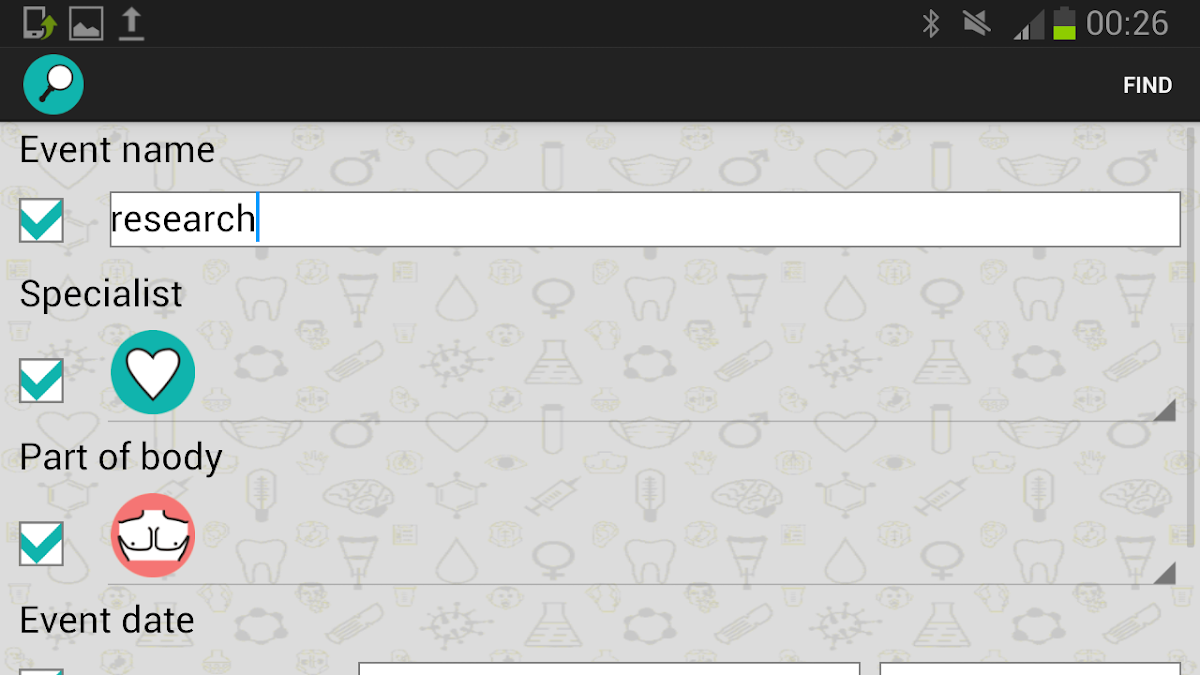
このページには広告が含まれます
EHR / EMR Health records
医療 | AvvaStyle
BlueStacksを使ってPCでプレイ - 5憶以上のユーザーが愛用している高機能Androidゲーミングプラットフォーム
概要
Electronic patient records app organizes doctor appointments, stores documents and test results, sets reminders for taking medication.
Now it is possible in any place and at any time:
1. Have at hand all medical analysis, hospital reports, clinical diagnosis. You can always monitor the indices dynamics in graph.
2. Create events: doctor appointment, fever, influenza, blood pressure, pulse, contraceptive pill.
3. Create reminders for drug intake, tablets, injections. It has the opportunity to remind you of taking several medicine simultaneously.
4. Use calorie and bmi calculator. EMR let you calculate such indices as daily calorie intake, ideal body weight, ratio of waist and hips.
5. Use fertility calendar and track the cycles of menstruation. Menstrual calendar let you calculate pregnancy, menstrual cycle, ovulation and fertile days.
Be healthy and keep well, and EHR app will help you with it.
Now it is possible in any place and at any time:
1. Have at hand all medical analysis, hospital reports, clinical diagnosis. You can always monitor the indices dynamics in graph.
2. Create events: doctor appointment, fever, influenza, blood pressure, pulse, contraceptive pill.
3. Create reminders for drug intake, tablets, injections. It has the opportunity to remind you of taking several medicine simultaneously.
4. Use calorie and bmi calculator. EMR let you calculate such indices as daily calorie intake, ideal body weight, ratio of waist and hips.
5. Use fertility calendar and track the cycles of menstruation. Menstrual calendar let you calculate pregnancy, menstrual cycle, ovulation and fertile days.
Be healthy and keep well, and EHR app will help you with it.
EHR / EMR Health recordsをPCでプレイ
-
BlueStacksをダウンロードしてPCにインストールします。
-
GoogleにサインインしてGoogle Play ストアにアクセスします。(こちらの操作は後で行っても問題ありません)
-
右上の検索バーにEHR / EMR Health recordsを入力して検索します。
-
クリックして検索結果からEHR / EMR Health recordsをインストールします。
-
Googleサインインを完了してEHR / EMR Health recordsをインストールします。※手順2を飛ばしていた場合
-
ホーム画面にてEHR / EMR Health recordsのアイコンをクリックしてアプリを起動します。


