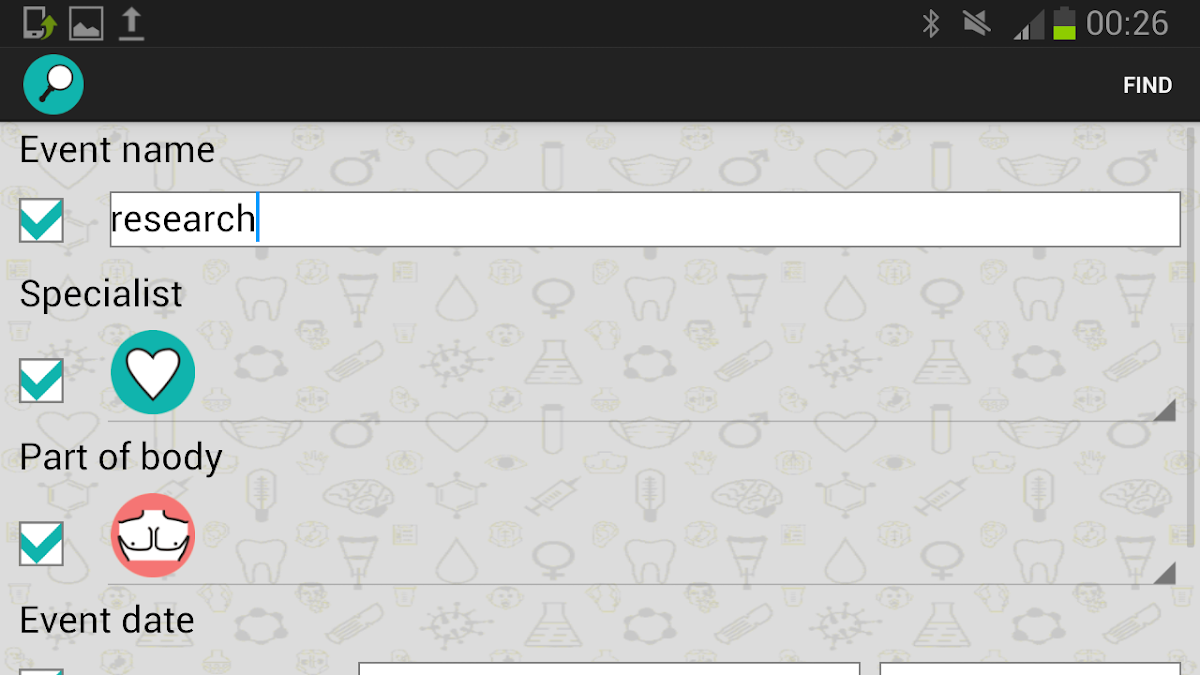
保健卡
医疗 | AvvaStyle
在電腦上使用BlueStacks –受到5億以上的遊戲玩家所信任的Android遊戲平台。
總覽
“保健卡”软件提供存与查找身体健康信息的功能。
现在您可以随时随地查看:
1、所有的医院里保健卡中的诊断书,医疗证,化验结果,射线照相
2、设置提示让您提醒服药,看医生,进行医疗操作,医随访
3,快速查找您所有的医疗信息
软件里没有任何广告,离线可用,就是随时可用。
现在您可以随时随地查看:
1、所有的医院里保健卡中的诊断书,医疗证,化验结果,射线照相
2、设置提示让您提醒服药,看医生,进行医疗操作,医随访
3,快速查找您所有的医疗信息
软件里没有任何广告,离线可用,就是随时可用。
在電腦上遊玩保健卡 . 輕易上手.
-
在您的電腦上下載並安裝BlueStacks
-
完成Google登入後即可訪問Play商店,或等你需要訪問Play商店十再登入
-
在右上角的搜索欄中尋找 保健卡
-
點擊以從搜索結果中安裝 保健卡
-
完成Google登入(如果您跳過了步驟2),以安裝 保健卡
-
在首頁畫面中點擊 保健卡 圖標來啟動遊戲


