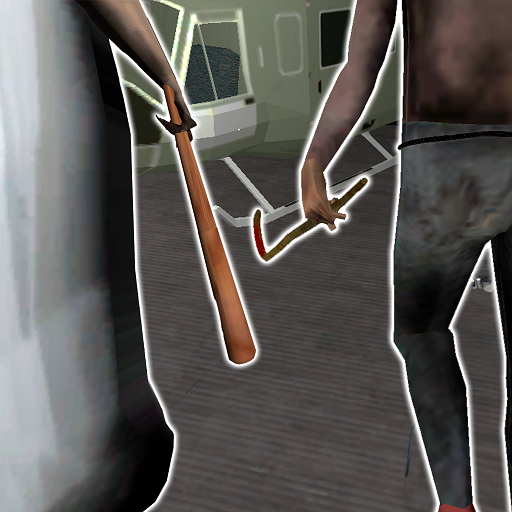Play for Grandma Сhapter 3
Mainkan di PC dengan BlueStacks – platform Game-Game Android, dipercaya oleh lebih dari 500 juta gamer.
Halaman Dimodifikasi Aktif: Jan 28, 2025
Play Play for Grandma Сhapter 3 on PC
A terrible dark house was captured by an old grandma. You have to make sure that the prisoner does not run away from home. You need to last 5 nights.
Listen carefully and observe the clues, they will tell you where the prisoner is now.
Do not miss the chance to hit the prisoner, in order to buy him out, you need to hit him several times.
After hitting, he is invulnerable for some time, so clearly form your strategy.
Play for Grandma - play as a scary grandma, feel yourself as a predator.
Mainkan Play for Grandma Сhapter 3 di PC Mudah saja memulainya.
-
Unduh dan pasang BlueStacks di PC kamu
-
Selesaikan proses masuk Google untuk mengakses Playstore atau lakukan nanti
-
Cari Play for Grandma Сhapter 3 di bilah pencarian di pojok kanan atas
-
Klik untuk menginstal Play for Grandma Сhapter 3 dari hasil pencarian
-
Selesaikan proses masuk Google (jika kamu melewati langkah 2) untuk menginstal Play for Grandma Сhapter 3
-
Klik ikon Play for Grandma Сhapter 3 di layar home untuk membuka gamenya