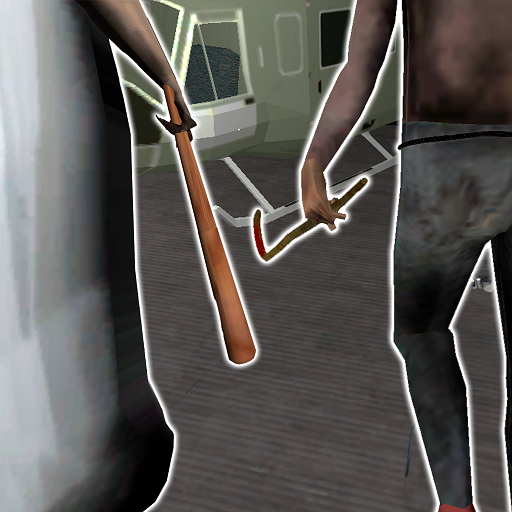Play for Grandma Сhapter 3
Graj na PC z BlueStacks – Platforma gamingowa Android, która uzyskała zaufanie ponad 500 milionów graczy!
Strona zmodyfikowana w dniu: Jan 28, 2025
Play Play for Grandma Сhapter 3 on PC
A terrible dark house was captured by an old grandma. You have to make sure that the prisoner does not run away from home. You need to last 5 nights.
Listen carefully and observe the clues, they will tell you where the prisoner is now.
Do not miss the chance to hit the prisoner, in order to buy him out, you need to hit him several times.
After hitting, he is invulnerable for some time, so clearly form your strategy.
Play for Grandma - play as a scary grandma, feel yourself as a predator.
Zagraj w Play for Grandma Сhapter 3 na PC. To takie proste.
-
Pobierz i zainstaluj BlueStacks na PC
-
Zakończ pomyślnie ustawienie Google, aby otrzymać dostęp do sklepu Play, albo zrób to później.
-
Wyszukaj Play for Grandma Сhapter 3 w pasku wyszukiwania w prawym górnym rogu.
-
Kliknij, aby zainstalować Play for Grandma Сhapter 3 z wyników wyszukiwania
-
Ukończ pomyślnie rejestrację Google (jeśli krok 2 został pominięty) aby zainstalować Play for Grandma Сhapter 3
-
Klinij w ikonę Play for Grandma Сhapter 3 na ekranie startowym, aby zacząć grę