
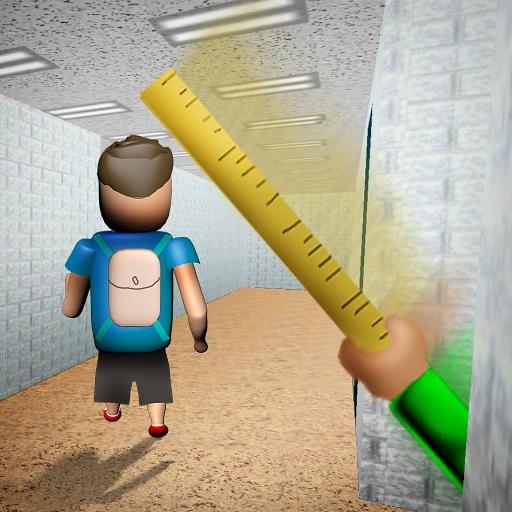
Play for Angry Teacher
Play on PC with BlueStacks – the Android Gaming Platform, trusted by 500M+ gamers.
Page Modified on: April 4, 2020
Play Play for Angry Teacher on PC
It was time to learning in schools, classes began.
I wonder if teachers love school time? Or they so angry teacher what dont like school time?
Play as a strict and angry teacher. Your task is to catch up with a student who incorrectly solves examples and runs around the school, violates the rules of the school. After he solves them, he will try to escape from school. Do not let him do this.
Be cunning and catch it!
Control
Your character can move independently, your task is to guide him using the touch panel, which is located on the right or using the slider.
Also in the Control menu, you can choose the way in which the character moves by pressing the "step" button, when filling the scale from the bottom left, or he will move automatically when the switch is selected, and you will only have to direct its movement.
Play Play for Angry Teacher on PC. It’s easy to get started.
-
Download and install BlueStacks on your PC
-
Complete Google sign-in to access the Play Store, or do it later
-
Look for Play for Angry Teacher in the search bar at the top right corner
-
Click to install Play for Angry Teacher from the search results
-
Complete Google sign-in (if you skipped step 2) to install Play for Angry Teacher
-
Click the Play for Angry Teacher icon on the home screen to start playing




