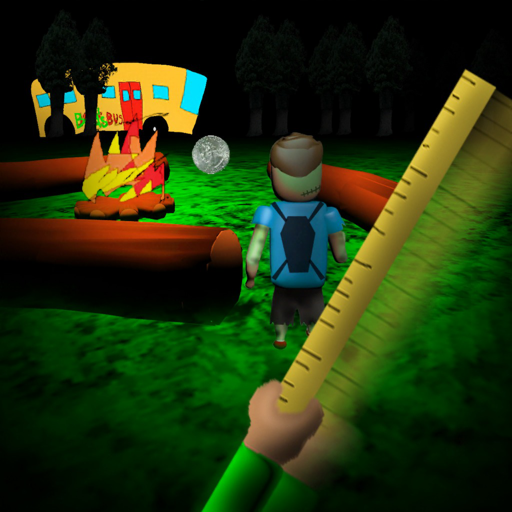Play for Angry Teacher Camping
Mainkan di PC dengan BlueStacks – platform Game-Game Android, dipercaya oleh lebih dari 500 juta gamer.
Halaman Dimodifikasi Aktif: 16 Mei 2020
Play Play for Angry Teacher Camping on PC
Play angry teacher. The student's task is not to let the fire go out. If the fire goes out, you need to catch up with it and explain well how to keep the fire burning.
Control
Rotate around yourself and set traps to delay the student.
After the fire goes out, the chase mode begins.
Your character can move independently, using the slider or touch panel.
You can move automatically by selecting the switches, and you will only have to direct its movement.
Play for Angry Teacher Camping
Mainkan Play for Angry Teacher Camping di PC Mudah saja memulainya.
-
Unduh dan pasang BlueStacks di PC kamu
-
Selesaikan proses masuk Google untuk mengakses Playstore atau lakukan nanti
-
Cari Play for Angry Teacher Camping di bilah pencarian di pojok kanan atas
-
Klik untuk menginstal Play for Angry Teacher Camping dari hasil pencarian
-
Selesaikan proses masuk Google (jika kamu melewati langkah 2) untuk menginstal Play for Angry Teacher Camping
-
Klik ikon Play for Angry Teacher Camping di layar home untuk membuka gamenya