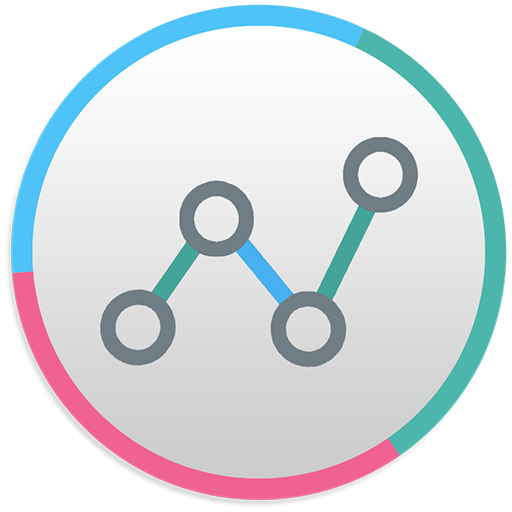HSPA+ Tweaker (3G booster)
Play on PC with BlueStacks – the Android Gaming Platform, trusted by 500M+ gamers.
Page Modified on: December 5, 2017
Play HSPA+ Tweaker (3G booster) on PC
How this app can help:
● Decrease ping jumping to a minimum value, in online gaming, lag or freezes becomes much less.
● Improve the quality of voice and video calls, for example skypе.
● Reduce delays in viewing online (streaming) video youtubе, and etc.
● All of the above for use on a laptop, via WiFi hot-spot from your device.
Two types of custom reconnect:
● Check the ping to any host.
● Download files of a certain size.
Additionally: This app is intended to stabilize the existing 3G H+ (HSPAP) connection, I recommend to enable 3G only network in settings. Some devices may not support the default view and reconnect settings, you can manually directly during the service is enabled, select the parameters under which the maximum effect is achieved. Interstitial advertisement can be disabled for free in about section, advertisement.
Feedback:In our VK group there is discuss this application: vk.com/brothersrovers
Alternatively, you can post your own review here, I'll try to answer it!
Sincerely, application developer, Roman.
Play HSPA+ Tweaker (3G booster) on PC. It’s easy to get started.
-
Download and install BlueStacks on your PC
-
Complete Google sign-in to access the Play Store, or do it later
-
Look for HSPA+ Tweaker (3G booster) in the search bar at the top right corner
-
Click to install HSPA+ Tweaker (3G booster) from the search results
-
Complete Google sign-in (if you skipped step 2) to install HSPA+ Tweaker (3G booster)
-
Click the HSPA+ Tweaker (3G booster) icon on the home screen to start playing