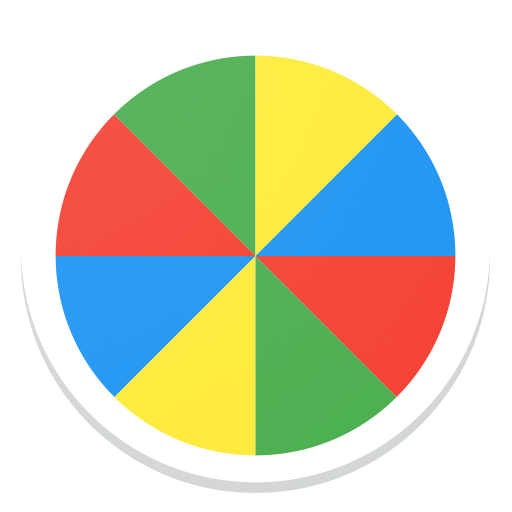Roller Roulette
เล่นบน PC ผ่าน BlueStacks - Android Gaming Platform ที่ได้รับความไว้วางใจจากเกมเมอร์ 500 ล้านคนทั่วโลก
Page Modified on: 12 มกราคม 2563
Play Roller Roulette on PC
Features:
• No annoying ads, no data collection, 100% FREE! 🚫🎞️
• 20 beautiful colors you may choose from to customize the roulette! 🌈
• Customizable text, write your own labels and title! 🏷️
• Simple UI that will allow you to edit everything in seconds! ✍️
• Fast gameplay, just spin the roulette and see on which label does it land! ⏩
• Well built and optimized, runs smoothly in any device! 📱 ❤️
Examples of usage of the roulette:
• Decide on what are you gonna do today! 🤔
• Test the luck of you and your friends! 🍀
• Make your own mini-games! 🎮
• Decide who's gonna do what! 🎲
• Do a truth or dare! 😉
Follow us on social media:
Website: https://www.bravenbitgames.online/
Discord: https://discord.gg/bravenbitgames
Facebook: https://www.facebook.com/BravenBitGames/
Twitter: https://twitter.com/BravenBitGames
Youtube: https://www.youtube.com/channel/UCdGQgfh3cvtYbq3DcePum-w/
เล่น Roller Roulette บน PC ได้ง่ายกว่า
-
ดาวน์โหลดและติดตั้ง BlueStacks บน PC ของคุณ
-
ลงชื่อเข้าใช้แอคเคาท์ Google เพื่อเข้าสู่ Play Store หรือทำในภายหลัง
-
ค้นหา Roller Roulette ในช่องค้นหาด้านขวาบนของโปรแกรม
-
คลิกเพื่อติดตั้ง Roller Roulette จากผลการค้นหา
-
ลงชื่อเข้าใช้บัญชี Google Account (หากยังไม่ได้ทำในขั้นที่ 2) เพื่อติดตั้ง Roller Roulette
-
คลิกที่ไอคอน Roller Roulette ในหน้าจอเพื่อเริ่มเล่น