
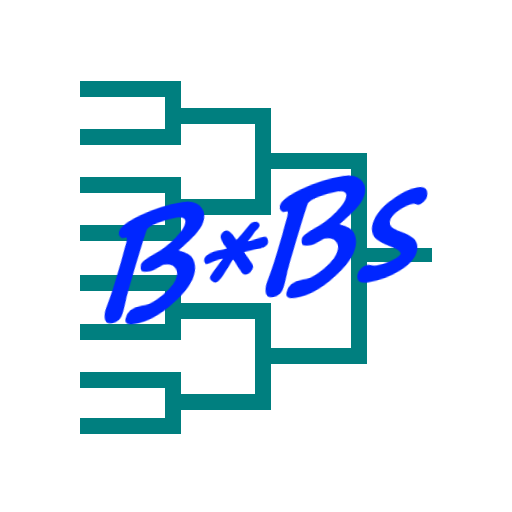
Bowling Brackets Sidepots
Play on PC with BlueStacks – the Android Gaming Platform, trusted by 500M+ gamers.
Page Modified on: December 23, 2019
Play Bowling Brackets Sidepots on PC
Brackets are a single elimination system based on scores; where players compete directly against each other during league or tournament play. Players are seeded in a particular bracket position, and they play against the person in the next position. The number of games determines the number of players in a bracket.
A typical three-game league consists of eight players per bracket to start.
Brackets now supports In-All feature and Sponsors
There are multiple types of Sidepots that you can run.
High game every game, High nightly game and High nightly series.
Eliminators ('Cut-the-field') where the field/number of players is cut after each game
Love Doubles - Where players get to pick their own partner(s)
Mystery Doubles sidepot where players are paired with another player randomly. There is an option in Mystery Doubles to process the games with an Eliminator ('Cut-the-field') format
Please report any problems to
Email: BowlingBrackets@GMail.com
and they will be fixed ASAP
Feature requests available, Email us.
Customer support is our #1 priority
Play Bowling Brackets Sidepots on PC. It’s easy to get started.
-
Download and install BlueStacks on your PC
-
Complete Google sign-in to access the Play Store, or do it later
-
Look for Bowling Brackets Sidepots in the search bar at the top right corner
-
Click to install Bowling Brackets Sidepots from the search results
-
Complete Google sign-in (if you skipped step 2) to install Bowling Brackets Sidepots
-
Click the Bowling Brackets Sidepots icon on the home screen to start playing



