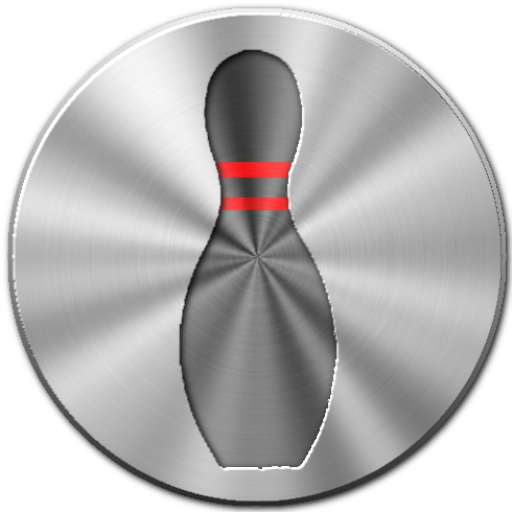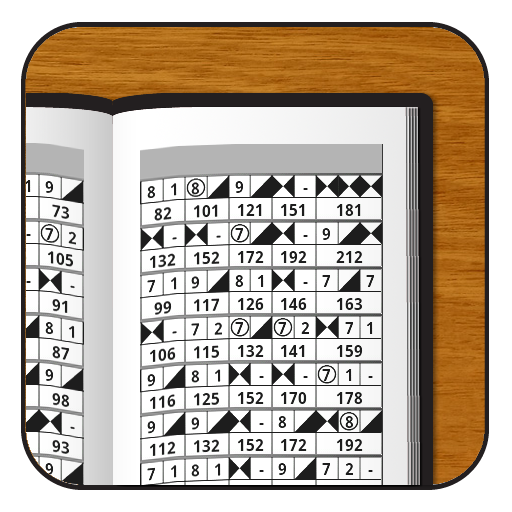このページには広告が含まれます
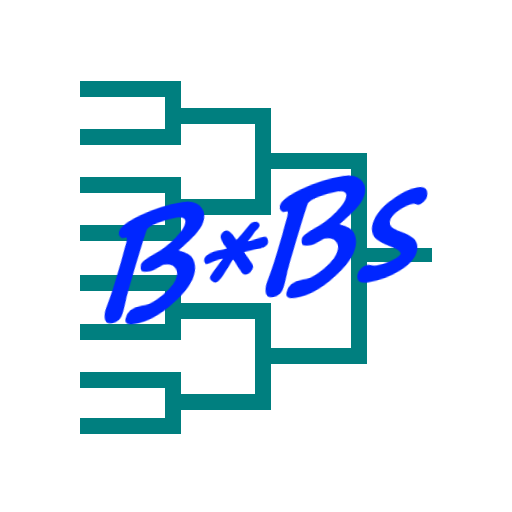
ボウリングブラケットサイドポット
Sports | Better Office Business Systems - Robert Valentino
BlueStacksを使ってPCでプレイ - 5憶以上のユーザーが愛用している高機能Androidゲーミングプラットフォーム
Play Bowling Brackets Sidepots on PC
Bowling Brackets / Sidepots allows you to run different types of Brackets / Sidepots for leagues and tournaments
Brackets are a single elimination system based on scores; where players compete directly against each other during league or tournament play. Players are seeded in a particular bracket position, and they play against the person in the next position. The number of games determines the number of players in a bracket.
A typical three-game league consists of eight players per bracket to start.
Brackets now supports In-All feature and Sponsors
There are multiple types of Sidepots that you can run.
High game every game, High nightly game and High nightly series.
Eliminators ('Cut-the-field') where the field/number of players is cut after each game
Love Doubles - Where players get to pick their own partner(s)
Mystery Doubles sidepot where players are paired with another player randomly. There is an option in Mystery Doubles to process the games with an Eliminator ('Cut-the-field') format
Please report any problems to
Email: BowlingBrackets@GMail.com
and they will be fixed ASAP
Feature requests available, Email us.
Customer support is our #1 priority
Brackets are a single elimination system based on scores; where players compete directly against each other during league or tournament play. Players are seeded in a particular bracket position, and they play against the person in the next position. The number of games determines the number of players in a bracket.
A typical three-game league consists of eight players per bracket to start.
Brackets now supports In-All feature and Sponsors
There are multiple types of Sidepots that you can run.
High game every game, High nightly game and High nightly series.
Eliminators ('Cut-the-field') where the field/number of players is cut after each game
Love Doubles - Where players get to pick their own partner(s)
Mystery Doubles sidepot where players are paired with another player randomly. There is an option in Mystery Doubles to process the games with an Eliminator ('Cut-the-field') format
Please report any problems to
Email: BowlingBrackets@GMail.com
and they will be fixed ASAP
Feature requests available, Email us.
Customer support is our #1 priority
ボウリングブラケットサイドポットをPCでプレイ
-
BlueStacksをダウンロードしてPCにインストールします。
-
GoogleにサインインしてGoogle Play ストアにアクセスします。(こちらの操作は後で行っても問題ありません)
-
右上の検索バーにボウリングブラケットサイドポットを入力して検索します。
-
クリックして検索結果からボウリングブラケットサイドポットをインストールします。
-
Googleサインインを完了してボウリングブラケットサイドポットをインストールします。※手順2を飛ばしていた場合
-
ホーム画面にてボウリングブラケットサイドポットのアイコンをクリックしてアプリを起動します。