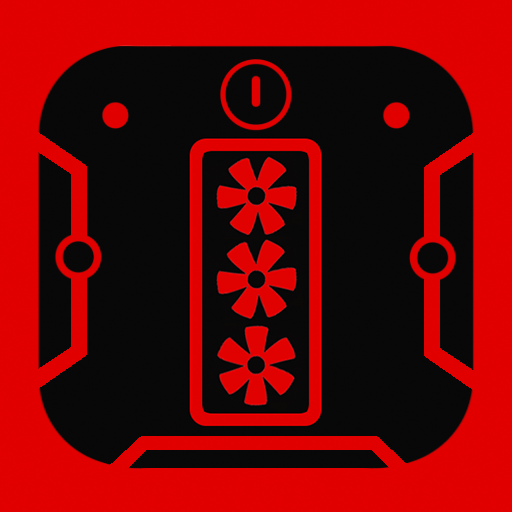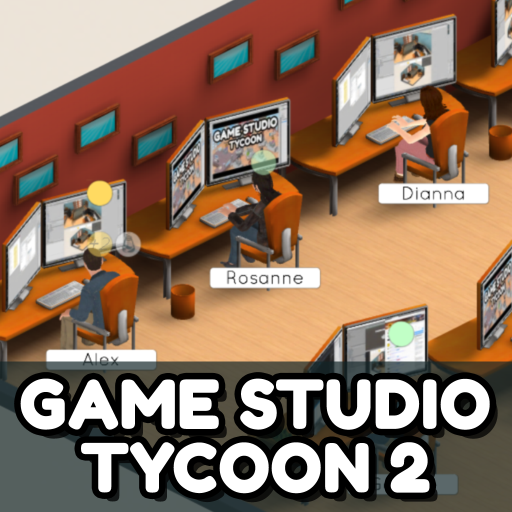PC Creator Simulator
500M + oyuncunun güvendiği Android Oyun Platformu, BlueStacks ile PC'de oynayın.
Sayfa Değiştirilme tarihi: 29 Ağustos 2021
Play PC Creator Simulator on PC
Go through the history of computer hardware from 2010 to 2020, doing computer build orders in 4 different categories that unlock in the following sequence:
● Office computers
● Gaming computers
● Workstations
● Mining farms
You will have to assemble computers for various customers' requirements (whether it's a specific processor temperature, the number of connectors, or the presence of an SSD drive).
By assembling computers, you will upgrade your character skills, which will open up new gameplay mechanics for you and simplify the game.
Recently we have a discord channel!: https://discord.gg/JgTPfHNAZU
PC Creator Simulator oyununu PC'de oyna. Başlamak çok kolay.
-
BlueStacks'i PC'nize İndirin ve Yükleyin
-
Play Store'a erişmek için Google girişi yapın ya da daha sonraya bırakın.
-
Sağ üst köşeye PC Creator Simulator yazarak arayın.
-
PC Creator Simulator uygulamasını arama sonuçlarından indirmek için tıklayın.
-
(iEğer Adım 2'yi atladıysanız) PC Creator Simulator uygulamasını yüklemek için Google'a giriş yapın.
-
Oynatmaya başlatmak için ekrandaki PC Creator Simulator ikonuna tıklayın.