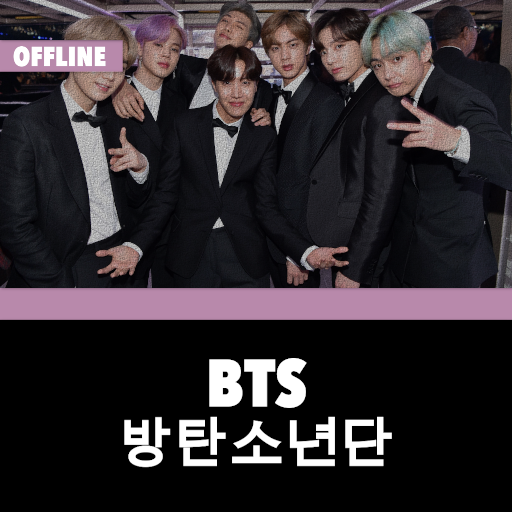BTS Wallpaper - All Member
Spiele auf dem PC mit BlueStacks - der Android-Gaming-Plattform, der über 500 Millionen Spieler vertrauen.
Seite geändert am: 28. März 2020
Play BTS Wallpaper - All Member on PC
Are you Love BTS?
Do you want BTS's image to appear on your phone wallpaper?
This app is made for BTS lovers. Using this app you can customize your wallpaper using the latest pictures of BTS team or even BTS members.
BTS, also known as Bangtan Boys, Bulletproof Boy Scouts or Beyond The Scene, is a seven-member South Korean boy band formed by Big Hit Entertainment. For those of you who love kpop wallpaper BTS you must have this app.
The band name, Bangtan Sonyeondan, is a combination of "방탄" which means bulletproof and "소년단" which means boy scout. They debuted on June 13, 2013 with the song "No More Dream" from their first album, 2 Cool 4 Skool.
Main features:
- Simple interface and easy to use
- Cool UI and UX design
- The latest pictures with high resolution
- Save wallpapers to your gallery
- All BTS wallpaper for FREE
- Easy to Set BTS wallpapers, download ARMY wallpapers or share BTS wallpapers
Members' name use in this app:
• JIN Wallpaper
• JUNGKOOK Wallpaper
• JIMIN Wallpaper
• J-HOPE Wallpaper
• SUGA Wallpaper
• V Wallpaper
• RM Wallpaper
- 25% The app works offline (You don't need internet connection to use the app)
A Note about permissions:
Your privacy is very important. We only ask for the permissions that are essential for the app to be used properly.
We use:
WRITE_EXTERNAL_STORAGE: permission to save the wallpapers to your own device’s storage.
SET_WALLPAPER :permission to set wallpapers
For you as the KPOP lovers, especially ARMY, this BTS Wallpaper and Lockscreen app provides more than 1000+ pictures about BTS wallpapers. Moreover, there are many interesting features.
Thanks for downloading BTS wallpapers.
Contact to Gmail: mayselamduoc92@gmail.com if you want to share anything with us.
Spiele BTS Wallpaper - All Member auf dem PC. Der Einstieg ist einfach.
-
Lade BlueStacks herunter und installiere es auf deinem PC
-
Schließe die Google-Anmeldung ab, um auf den Play Store zuzugreifen, oder mache es später
-
Suche in der Suchleiste oben rechts nach BTS Wallpaper - All Member
-
Klicke hier, um BTS Wallpaper - All Member aus den Suchergebnissen zu installieren
-
Schließe die Google-Anmeldung ab (wenn du Schritt 2 übersprungen hast), um BTS Wallpaper - All Member zu installieren.
-
Klicke auf dem Startbildschirm auf das BTS Wallpaper - All Member Symbol, um mit dem Spielen zu beginnen