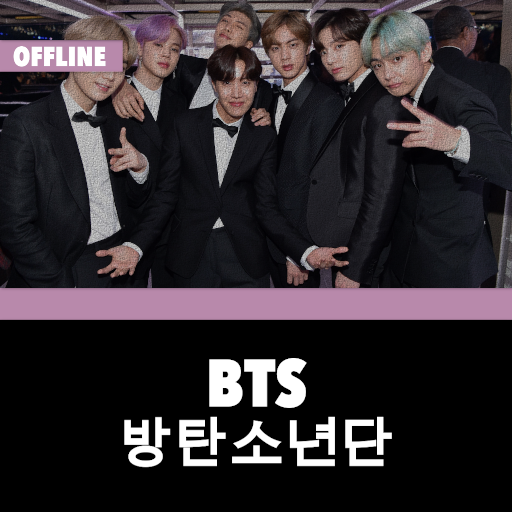BTS Wallpaper - All Member
Jouez sur PC avec BlueStacks - la plate-forme de jeu Android, approuvée par + 500M de joueurs.
Page Modifiée le: 28 mars 2020
Play BTS Wallpaper - All Member on PC
Are you Love BTS?
Do you want BTS's image to appear on your phone wallpaper?
This app is made for BTS lovers. Using this app you can customize your wallpaper using the latest pictures of BTS team or even BTS members.
BTS, also known as Bangtan Boys, Bulletproof Boy Scouts or Beyond The Scene, is a seven-member South Korean boy band formed by Big Hit Entertainment. For those of you who love kpop wallpaper BTS you must have this app.
The band name, Bangtan Sonyeondan, is a combination of "방탄" which means bulletproof and "소년단" which means boy scout. They debuted on June 13, 2013 with the song "No More Dream" from their first album, 2 Cool 4 Skool.
Main features:
- Simple interface and easy to use
- Cool UI and UX design
- The latest pictures with high resolution
- Save wallpapers to your gallery
- All BTS wallpaper for FREE
- Easy to Set BTS wallpapers, download ARMY wallpapers or share BTS wallpapers
Members' name use in this app:
• JIN Wallpaper
• JUNGKOOK Wallpaper
• JIMIN Wallpaper
• J-HOPE Wallpaper
• SUGA Wallpaper
• V Wallpaper
• RM Wallpaper
- 25% The app works offline (You don't need internet connection to use the app)
A Note about permissions:
Your privacy is very important. We only ask for the permissions that are essential for the app to be used properly.
We use:
WRITE_EXTERNAL_STORAGE: permission to save the wallpapers to your own device’s storage.
SET_WALLPAPER :permission to set wallpapers
For you as the KPOP lovers, especially ARMY, this BTS Wallpaper and Lockscreen app provides more than 1000+ pictures about BTS wallpapers. Moreover, there are many interesting features.
Thanks for downloading BTS wallpapers.
Contact to Gmail: mayselamduoc92@gmail.com if you want to share anything with us.
Jouez à BTS Wallpaper - All Member sur PC. C'est facile de commencer.
-
Téléchargez et installez BlueStacks sur votre PC
-
Connectez-vous à Google pour accéder au Play Store ou faites-le plus tard
-
Recherchez BTS Wallpaper - All Member dans la barre de recherche dans le coin supérieur droit
-
Cliquez pour installer BTS Wallpaper - All Member à partir des résultats de la recherche
-
Connectez-vous à Google (si vous avez ignoré l'étape 2) pour installer BTS Wallpaper - All Member
-
Cliquez sur l'icône BTS Wallpaper - All Member sur l'écran d'accueil pour commencer à jouer