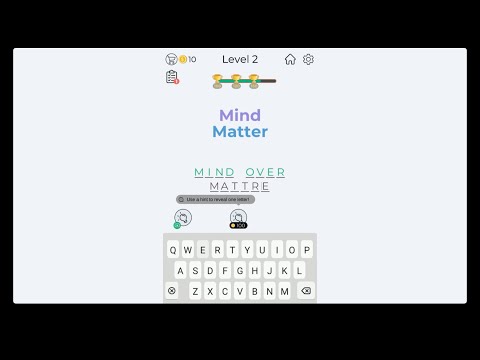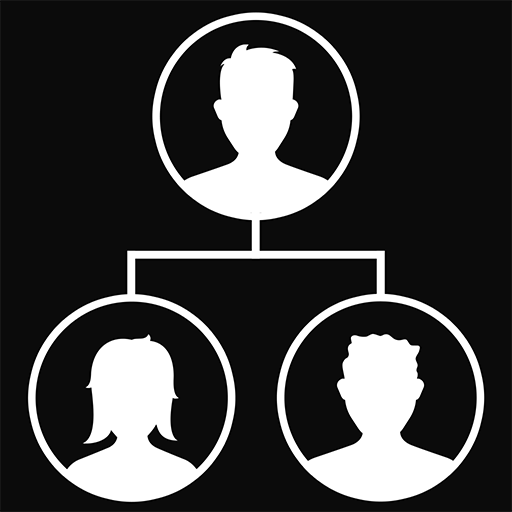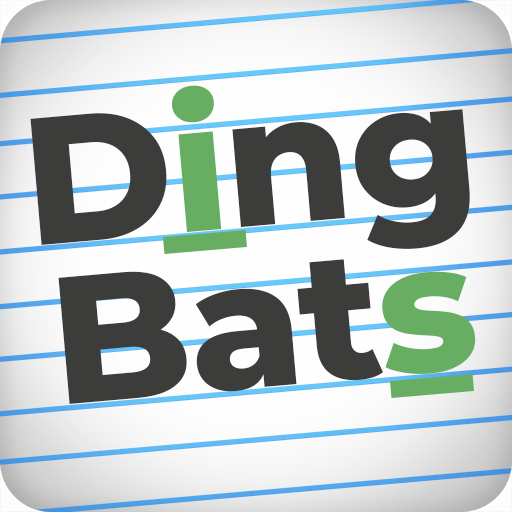
Dingbats - Word Games & Trivia
Play on PC with BlueStacks – the Android Gaming Platform, trusted by 500M+ gamers.
Page Modified on: Aug 22, 2023
Play Dingbats - Word Games & Trivia on PC or Mac
Dingbats – Word Games & Trivia is a Word game developed by Lion Studios Plus. BlueStacks app player is the best platform to play this Android game on your PC or Mac for an immersive gaming experience.
Dingbats is not just a game; it’s a stimulating exercise for your brain, a fusion of classic word games with a unique twist. If you find joy in unscrambling letters, creating words, or solving puzzles, Dingbats is your ultimate playground.
What sets Dingbats apart is its ingenious puzzles. Each level presents a new Dingbat, a cryptic arrangement of words and symbols that holds a hidden phrase. It’s a challenge that caters to every level of expertise, from beginners to seasoned word aficionados. Your task? Decipher these word-based enigmas, utilizing your vocabulary and pattern recognition skills. It’s a mental gymnastics session that will leave your brain feeling invigorated.
Dingbats is more than just a game; it’s an opportunity to expand your vocabulary, enhance your language skills, and boost your cognitive abilities. It’s not just about finding words; it’s about understanding the subtle nuances of language and symbolism.
Imagine the satisfaction of cracking a particularly tricky Dingbat, the thrill of unraveling a phrase that seemed impossible at first glance. It’s like unlocking a secret code, an intellectual achievement that rewards your persistence and intelligence.
So, whether you’re a word game enthusiast or someone looking for a mental challenge, Dingbats is your go-to choice. It’s not just a game; it’s a brain workout, a chance to hone your linguistic skills, and a delightful journey into the world of words and puzzles. Dive in, and let the Dingbats challenge and delight your mind. Enjoy this game with BlueStacks today!
Play Dingbats - Word Games & Trivia on PC. It’s easy to get started.
-
Download and install BlueStacks on your PC
-
Complete Google sign-in to access the Play Store, or do it later
-
Look for Dingbats - Word Games & Trivia in the search bar at the top right corner
-
Click to install Dingbats - Word Games & Trivia from the search results
-
Complete Google sign-in (if you skipped step 2) to install Dingbats - Word Games & Trivia
-
Click the Dingbats - Word Games & Trivia icon on the home screen to start playing