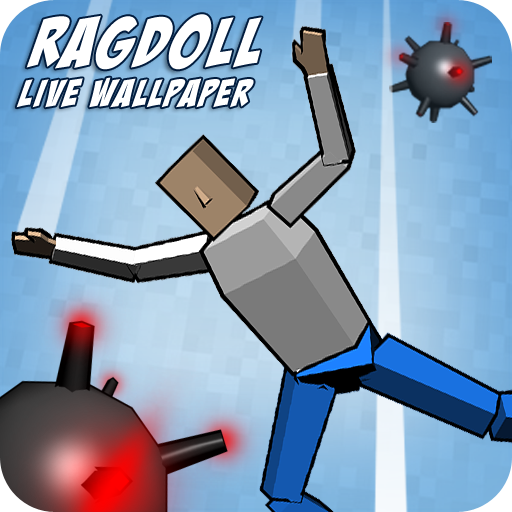3D Cars Pro Live Wallpaper
Spiele auf dem PC mit BlueStacks - der Android-Gaming-Plattform, der über 500 Millionen Spieler vertrauen.
Seite geändert am: 12. April 2016
Play 3D Cars Pro Live Wallpaper on PC
-No ads
-Dynamic day and night
-14 different wheels and 2 paint jobs for each car
This live wall paper is amazing and will be a great addition to any android device. It comes with several cars and you can select your own color for each car.
After you install the app, you have to go to your home screen and double tap in the blank area in your screen. Next click on the live wall papers and select "3D Cars Live Wallpaper" to load this amazing wall paper!
More cars and features coming soon!
Spiele 3D Cars Pro Live Wallpaper auf dem PC. Der Einstieg ist einfach.
-
Lade BlueStacks herunter und installiere es auf deinem PC
-
Schließe die Google-Anmeldung ab, um auf den Play Store zuzugreifen, oder mache es später
-
Suche in der Suchleiste oben rechts nach 3D Cars Pro Live Wallpaper
-
Klicke hier, um 3D Cars Pro Live Wallpaper aus den Suchergebnissen zu installieren
-
Schließe die Google-Anmeldung ab (wenn du Schritt 2 übersprungen hast), um 3D Cars Pro Live Wallpaper zu installieren.
-
Klicke auf dem Startbildschirm auf das 3D Cars Pro Live Wallpaper Symbol, um mit dem Spielen zu beginnen