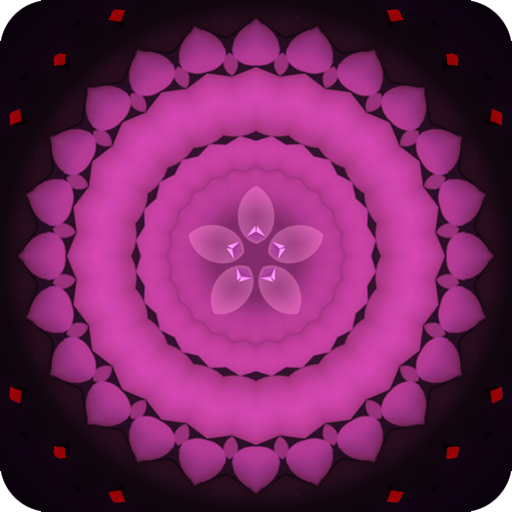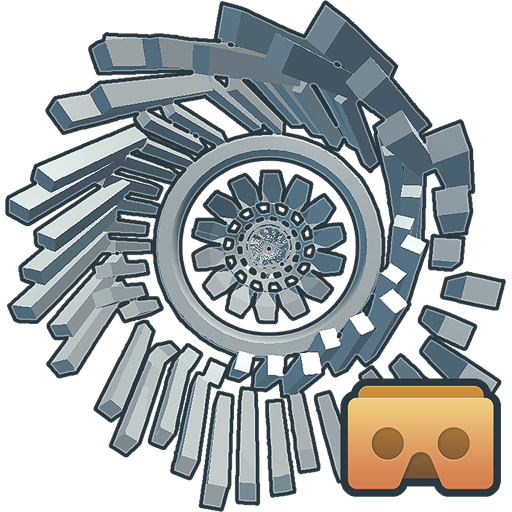
NoiseTube VR Music Visualizer
Graj na PC z BlueStacks – Platforma gamingowa Android, która uzyskała zaufanie ponad 500 milionów graczy!
Strona zmodyfikowana w dniu: 29 marca 2017
Play NoiseTube VR Music Visualizer on PC
NOISETUBE for Google Cardboard is currently no longer in active development. Thanks to everyone to gave feedback and reported bugs. By downloading you should probably acknowledge this is ‘AS-IS’ and may or may not work on your device.
NOISETUBE is coming to PC VR. To keep posted on any future developments, subscribe to the NOISETUBE newsletter @ http://eepurl.com/bS1UGX
-
NOISETUBE is a virtual reality & music visual experiment. Feed it a song, space out, and be whisked away into a unique geometric journey.
The basic emotion that inspired this was wanting to be barreling through space at an appropriate speed based on the intensity of the song I was listening to. Maybe you've encountered this feeling in real life while driving down the highway or riding a bike and the song you're listening to somehow just feels like the right pace.
NOISETUBE is powered by feeding it a music file and it generates an ever expanding tunnel for you to be shot through in space. Currently supports MP3 with plans to add more formats.
Zagraj w NoiseTube VR Music Visualizer na PC. To takie proste.
-
Pobierz i zainstaluj BlueStacks na PC
-
Zakończ pomyślnie ustawienie Google, aby otrzymać dostęp do sklepu Play, albo zrób to później.
-
Wyszukaj NoiseTube VR Music Visualizer w pasku wyszukiwania w prawym górnym rogu.
-
Kliknij, aby zainstalować NoiseTube VR Music Visualizer z wyników wyszukiwania
-
Ukończ pomyślnie rejestrację Google (jeśli krok 2 został pominięty) aby zainstalować NoiseTube VR Music Visualizer
-
Klinij w ikonę NoiseTube VR Music Visualizer na ekranie startowym, aby zacząć grę